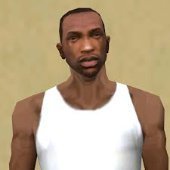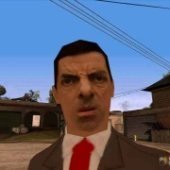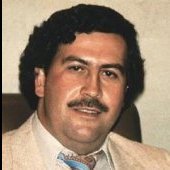All Activity
- Yesterday
-
kikoz changed their profile photo
-
OutLaws - Media Archive
Activity Type: Store Robbery Activity Date: 30/09/2025 Activity Screenshot :
-
OutLaws - Media Archive
Activity Type: Store Robbery Activity Date: 30/09/2025 Activity Screenshot :
- Icecolds reward change
-
Icecolds reward change
Interior added.
-
- inactive ls
- Inactive LS
-
inactive ls
Request denied, it’s too early
-
Inactive LS
Request denied, it’s too early
-
Icecolds reward change
Part I: Link your Donation Tracking Topic: When was the last time you requested a donation reward change? September 1 2025 ======================================================================== Part II: What I Want to be Removed Vehicle 1: Cheetah (kaseke123_2 wrap) Location: old R base Username: kaseke123 Vehicle 2: Infernus (kaseke123_1 wrap) Location: old R base Username: kaseke123 ======================================================================== Part III: What I Want to be Added Vehicle 1: Cheetah (kaseke123_2 wrap) Location: 24.grove_street Username: kaseke123 Vehicle 2: Infernus (kaseke123_1 wrap) Location: Forehead_rape_shack Username: kaseke123 Interior 21 Medium to 24.grove_street
-
THE MOST PROPERTY IN LV
Address: Starfish 24 7 Shop Starting bid: 35.000.000$ Minimum Increase per bid: 1.000.000$ Screenshots:
-
Ban started following [SUGGESTION] Grand Reset
-
[SUGGESTION] Grand Reset
There was once a talk about resetting the server’s economy, and some players claimed they would leave if that happened. In the end, the reset never took place, yet those same players seem to have left regardless. As a result, SAES:RPG now feels more inactive than ever. Some might argue that MTA is outdated, that the server offers nothing new, and that repeating the same activities has grown tiresome. There is some truth to this, but each of these points can also be challenged. To keep it brief, I believe this legendary server still has the potential to survive for many more years. Instead of becoming just a memory we look back on, it could remain an active place that people continue to visit. This is only my perspective, and others will surely have their own. Still, without significant changes, the server’s lifespan cannot realistically be extended. A temporary shutdown, a complete reset, and a major update could provide players with fresh goals, renewed motivation, and a new adventure to commit their time to. Basically, my suggestion is: Temporarily shut down the server, allowing inactive players to notice and build anticipation for its reopening. Offer a major content update to generate excitement. Completely reset everything, including the economy.
- Last week
-
Inactive LS
Address: Kennys mansion Account name: oximan42 Last seen: 31th august 2025 Screenshot: https://www.upload.ee/image/18653931/image.png
-
Inactive LV
Address: 1 Temptress Road Account name: oximan42 Last seen: 31 august 2025 Screenshot:
-
inactive ls
Address: Banking advice bureau Corp Account name: oximan42 Last seen: 31th August 2025 Screenshots:
-
Inactive LS
Address: Banking Advice Bureau Corp Account name: oximan42 Last seen: 31 august 2025 Screenshots:
-
LS
Address: Banking Advice Bureau Corp Account name: oximan42 Last seen: 31st August 2025 Screenshots:
-
inactive ls
Address: banking advice bureau corp Account name: oximan42 Last seen: 31 august 2025 Screenshot:https://imgur.com/a/9Di2uCu
-
Inactive LS
Address: Banking Advice Bureau Corp Account name: oximan42 Last seen: 31 August 2025 Screenshots:
- Big Mansion in VineWood LS
- Pandora's Reward Change
-
Cuban Cars - Media Archive
CC Activity Number: #31 Participants: @DJO Duration: 2h Screenshots: https://imgur.com/a/ZKNDmEd
-
Cuban Cars - Media Archive
CC Activity Number: #69 Participants: @BOB Duration: 45 Minutes Screenshots:
- Maksim's reward change
-
Donation: RiOO (Amount 30.00 GBP)[CLOSED]
This Donation Reward has been marked CLOSED and moved to the archive.
-
Donation: RiOO (Amount 30.00 GBP)[CLOSED]
placed bullet with camo4 wrap