General Chat
A place to talk about whatever you want
Subforums
-
Use this forum to say Happy Birthday to those you love and/or hate
- 15,340 posts
-
DISCLAIMER: This category is for useless topics (spam) and banter between people, if you have no sense of humor or are easily offended, please don't use or read this section.
- 17,937 posts
-
Blog posts from individual members
- 0 posts
-
Got a question? Ask away!
- 868 posts
-
This is where you can advertise and request designer services from members of the SAES community
- 444 posts
-
Leaving? Returning? Perhaps have some homoerotic feelings for Tombaa? Say so here!
- 2,726 posts
-
Post screenshots, videos and whatever else of your random encounters in games.
- 10,732 posts
-
A place for those epic threads to go and be a part of history.
- 163 posts
-
Information about SAES' TeamSpeak services is available here.
- 0 posts
459 topics in this forum
-
Slow motion mode in SAES RPG https://youtu.be/yubTVt0mAno
-
- 0 replies
- 864 views
-
-
All SAES:RPG Tutorial's in one topic. Happy browsing! Tutorials are being added by time. Idea mainly by @Frisout [TUTORIAL-ISH] Vehicle Creator Author: @Tombaa http://saesrpg.uk/community/topic/86321-tutorial-ish-vehicle-creator/ https://www.youtube.com/watch?v=i8upA7ZjxkE Bind panel tutorial Author: @Tut Greco http://saesrpg.uk/community/topic/84062-bind-panel-tutorial/ https://www.youtube.com/watch?v=511pNvrtbjQ [EXPLAINED] Role Play groups Author: @Sir Lord Pengo King of Bum http://saesrpg.uk/community/topic/81900-explained-role-play-groups/ ##spoiler==Spoiler ello, good evening guys. So, I guess the topic makes it quite clear what today's tutorial will be for. …
-
- 2 replies
- 1.8k views
-
-
-
According to this NEWS this will become the official website for the forum from may 1st 2018. My questions are the following: -Will the random ass topics that were created going to be deleted? (Hope so) -Are the accounts going to be reset as well? -Will the forum be organized as it was? Pretty sure you guys will make an announcement before the official migration but still, I'm just wondering.
-
- 7 replies
- 1.5k views
-
-
-
Get the old forum back or u aint getting anymore donates from this nigga
-
- 4 replies
- 998 views
-
-
-
-
So guys. We are new company in SAES. You guys can find all information about us on Forum. We are waiting for your donations to us.
-
- 0 replies
- 819 views
-

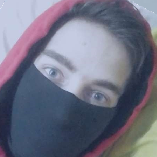






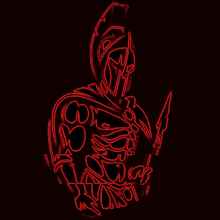


(1).thumb.jpg.26936d7adc7bf370ffe4205e5881c2a2.jpg)

