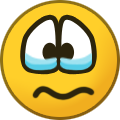[AA] Forum
2 topics in this forum
-
The oldest gang alive Do not go off topic/chat AA Videos AA Banners Spoiler Other related links: AA Official Topic Short Link: bit.ly/saes-aa AA Roleplay/Activity and Media Topic: http://saesrpg.uk/...aa-media-archive/ AA club: Join our discord: https://discord.gg/aaftw Steam group tradition!: aaftw-aa Designed & updated by: SAES>Yoko
-
-
- 4.2k replies
- 273.6k views
- 2 followers
-
-
The oldest gang alive AA Official Topic Short Link: https://saesrpg.uk/...arms-assassins/ AA Roleplay/Activity and Media Topic: http://saesrpg.uk/...aa-media-archive/ AA group: https://saesrpg.uk/groups/arms-assassins Join our discord: https://discord.gg/aaftw Steam group tradition!: aaftw-aa In the early days 'Assassins' was a bit of a..push. We had fear, we had lives and we had morals. Soon we learned to lose them. I'm not really sure where the name came about, I know it wasn't us. Some street gangs tagged us up as assassins early on and when we began to sell our cargo onto the streets of San Fierro I guess some…
-
-
- 734 replies
- 200.2k views
- 2 followers
-

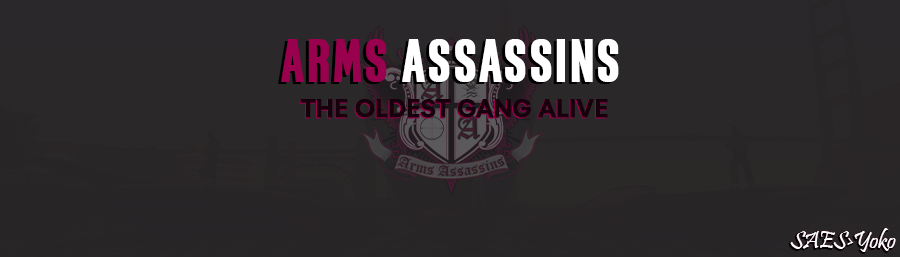
![[AA] Arms Assassins](https://ips5.saesrpg.uk/uploads/monthly_2024_03/Profilecircle.cropped.png.3de8e9dcbfd1a584ba4792d2ebef7fd3.png)