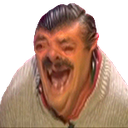- Closed Organisation
- 72 members
Public Forum
7 topics in this forum
-
Lightning World Sports About us! Lighting World Sports is an exclusive, restricted and unique group gifted of certain powers (abilities) to host events and help other players of the community with their own. We can be hired to hold events or we might just hold ours for fun. The main goal of L.W.S Members is to help the players with their events or create their own. L.W.S Motto: Exclusivity, Quality & Fun. L.W.S Discord channel: bit.ly/saes-lws The spawns should only be used when they are helping with events or hosting their own. The special ability is to kick players out of the events. They should be careful when…
-
- 0 replies
- 1.7k views
-
-
L.W.S HQ Hierarchy L.W.S President SAES>Yoko [Username: officialjosuea] L.W.S Founder SAES>Razvan [Username: razvan] L.W.S Vice President Colo [Username: xxsouheilxx] L.W.S HQ Brondy [Username: joseluizao123] Foxzilla [Username: mertt] L.W.S Supervisor Avanger [xxavangerxx] nCov [orkunzeytun623] L.W.S HQ Job & duties - Roster and Forum Management: SAES>Yoko [Username: officialjosuea] - Internal Relationships: Colo [Username: xxsouheilxx] - Inactivity Issues: Brondy [Username: joseluizao123] & Foxzilla [Username: mertt] - Weekly events and Player of the Month: Avanger…
-
-
- 0 replies
- 1.5k views
-
-
Hire us! Hi, As you may know, we're allowed to take 15% of the prize money in one event, that's the costs of hiring us and our services. You can use the formula: F.e.: How much is 15% of 500.000 $? Answer: 15/100 x 500.000 = 0,15 x 500 = 75.000 $. Don't worry! Most of us are doing it for free / for the pleasure of helping you but in any case, you must be aware of this rule! SAES>Yoko L.W.S President
-
- 0 replies
- 882 views
-
-
Want to report a member? Good day fellas, as you can see on the topic's title, this one is just to make sure every member of LWS is vulnerable to get reported, and punished if the report is needed. Before you report a member please make sure to have proofs like screens (preferable). Otherwise we will disregard your report. Please join our Discord and follow the instructions. Note: Here's our discord channel: Discord. Anything else please let us know. Kind regards, SAES>Yoko L.W.S President
-
- 0 replies
- 894 views
-
-
-
Lightning World Sports The LWS HQ team would like to welcome @PhantomS @BaRy @Pasha. @beauty @Mootje. Thanks for everyone who applied and those who did not pass the recruitment, dont lose hope as we still do private invites!! Contact L.W.S HQ via discord in order to receive further instructions. Regards, L.W.S Vice President.
-
- 0 replies
- 461 views
-
-
Lightning World Sports Greetings gents. The L.W.S. HQ team has decided it's time to OPEN our recruitment. As always, the recruitment process prioritizes the applicant’s effort, dedication, building skills, focus, creativity, and overall suitability for the role. Business as usual! Alongside the basic application format which is posted below will be a shortlist of 'x' number of applicants. These shortlisted applicants will then be tested by L.W.S. HQ. Be advised our recruitment application process will end on August 18th, during this time, you may edit your application. NOTE: The LWS HQ team reserves the right to deny or remove any appl…
-
-
- 14 replies
- 1.4k views
- 1 follower
-