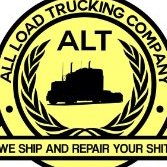- Closed Organisation
- 236 members
- Rules
Applications
2 topics in this forum
-
Greetings, we no longer use the applications on the forum. If you want to apply for ALT , Join our discord server by clicking '' Here '' Head to #apply-for-alt channel and click '' create ticket'' You may copy the application format below or from #apply-for-alt channel **Personal Information** **Ingame nickname: ** **Ingame account name:** **Age:** **Gender and Country of residence:** **How well do you speak English? (1 to 10):** **Time playing SAES:RPG:** **What can "you" bring to the company?:** **Tell us a little about "yourself" in the server:** **What's your current organization and groups?:** **List your strengths and …
-
- 0 replies
- 866 views
-
-
-
- 0 replies
- 250 views
- 1 follower
-