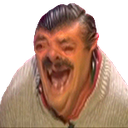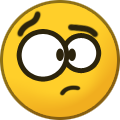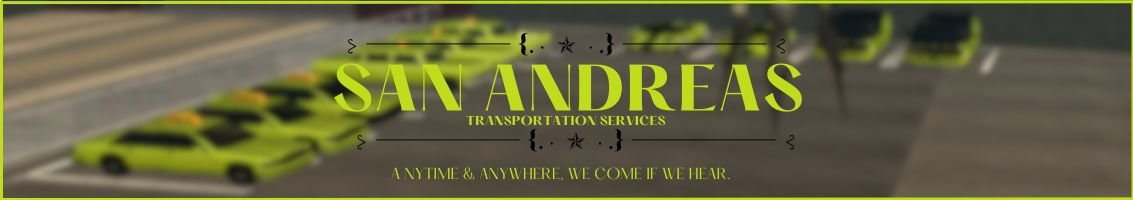
- Closed Organisation
- 24 members
Public Forum
3 topics in this forum
-
━━━━━━━━━━━━━━━━━━━━━━━━━━━━━━━━━━━━━━━━━━━━━━━━━━━━━━━━━━━━━━━━━━━━━━━━━━━━━━━━━━━━━━━━━━━━━━━━━━━━━━━━━━━━━━━━━━━━━━━━━━━━━━━━━━━ LEADING RANKS / MEMBER LIST Chief Executive Officer Official Tag: [CEO] 1. @Orten 2. @Mootje Chief Operating Officer Official Tag: [COO] Vacant Respected Chief's Helper [Special] Official Tag: [rCH] Vacant ━━━━━━━━━━━━━━━━━━━━━━━━━━━━━━━━━━━━━━━━━━━━━━━━━━━━━━━━━━━━━━━━━━━━━━━━━━━━━━━━━━━━━━━━━━━━━━━━━━━━━━━━━━━━━━━━━━━━━━━━━━━━━━━━━━━ HIGHER RANKS / MEMBER LIST Head Manager Official Tag: [HM] 3. @MetalHead Transportation Manager Official Tag: [TM] 4. @Zekeriya ━━━━━━━━━━━━━━━━━━━━━…
-
- 0 replies
- 202 views
- 1 follower
-
-
Welcome to San Andreas Transportation Services INC's Official Media Archive. We will post everything here which includes; Activities, Events and Roleplays. Official Topic Link: https://saesrpg.uk/forums/topic/34098-san-andreas-transportation-services-inc/ For Transport/Other Activities Date: Participants: Type of activity: Duration: Screenshots: (Make sure your first image is visible, if there's more images for that one activity you may use spoiler). For Events Event: # Event Type: Event Winner: LWS: Date: Screenshot(s): …
-
-
- 4.6k replies
- 121.5k views
- 1 follower
-
-
Anytime 'n' Anywhere, We come if we hear. March 2019 - 3 People were planning to make a business and were on decided wether to make one or not because it is hard for them to make specially at that time of economy crisis. They were thinking wether to make one that helps people in their everyday life or the one that only helps other businesses. A few months passed, They have decided to make the group for public. Public Transportations for everyone, Taxis. They were in-luck that time because the vehicles they needed is only at low-cost and so they decided to go for it and find Taxi Drivers. Time passes by, they successfully made the busine…
-
-
- 15 replies
- 2.1k views
-

.cropped.png.15d535e20ea1030996f3f7586fea7cb7.png)