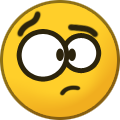Public Area
For public topics by The Outfit.
4 topics in this forum
-
All future media (screenshots, videos, events and roleplays) will be posted in this topic. If you have any queries regarding anything posted here, or you suspect foul play, please contact any of the HQ team. Happy spamming! (banners to use for posting below)
-
-
- 6.1k replies
- 187.3k views
- 1 follower
-
-
Any announcements made by the gang in future will be posted on our Discord, which you can join with the below link. https://discord.gg/enxJDexrdJ
-
- 0 replies
- 485 views
-
-
It started way back in the 60s,when gun crime and drugs were becoming a regular thing throughout the country. It was difficult for anyone to obtain weaponry and drugs in the UK as they are fiercely. So, up stepped a small group of wealthy - and dangerous men, known locally as 'The Outfit'. They weren't like any other criminal gang in the country. They were more dangerous, clever, rich, and have connections all over England, and beyond. They quickly drafted their talent to various other parts of the world, most famously around areas of San Andreas and more recently, Cuba. Nowadays, The Outfit smuggle most of their contraband from Cuba, as the higher ranked members in the o…
-
- 334 replies
- 42.1k views
-
-