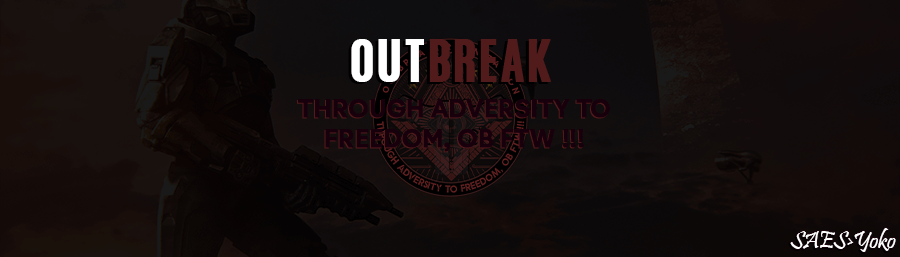Applications
3 topics in this forum
-
Current Recruitment Status: CLOSED To join the organization, head to the link below and create a topic for your application with the format in the pinned topic. OUTBREAK HQ
-
-
- 16 replies
- 3.9k views
-
-
Application Format Here is the application format if you are willing to apply for our organization whenever the recruitment is open this way. Recruitment is now CLOSED Guide yourself to our announcement topic if you have any questions regarding the Recruitment Status. Application Information: First of you need to create a topic in the link below: Applications - SAES:RPG (saesrpg.uk) The Title will go like this: [Outbreak Application] Name (Failing to this will guide you to an instant denied). Please don't spam your application topic, edit if you have to, otherwise, you will be denied. …
-
- 0 replies
- 2.9k views
-
-