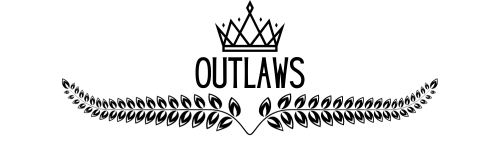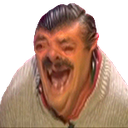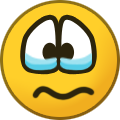Public Forum
2 topics in this forum
-
(THIS TOPIC WILL BE USED FOR POSTING GANG ACTIVITES, FORMATS ARE DOWN BELOW) Activity Number: Activity Type: Activity Date: Activity Screenshots: Event Number: Event Type: Prize: Winner: Screenshots: RP Number: Participants: RP Story: Screenshot(s): Turf Number: Turf Date: Turf Screenshots: Bank Robbery Number: Bank Robbery Date: Bank Robbery Screenshots:
-
-
- 2.8k replies
- 53.8k views
- 2 followers
-
-
Organization Current Level: 5 Organization Base Location: Los Santos Organization Money: $unknown$ Organization Color: #450044 Organization Name Tag: oL|Nick Organization Founders: @VeX @SpeeD1Tn Organization Foundation Date: 24th of September 2023 Organization Recuitment Status: OPEN (JOIN DISCORD SERVER FOR MORE RECUITMENT INFORMATION) (Properties owned by gang, places for members of organization to meet or bussiness places owned by OutLaws.) Outlaws Base - LS Political Party Parlament of OutLaws. OutLaws are infiltrated in political circles and this is their main political parlament.…
-
- 0 replies
- 1k views
-