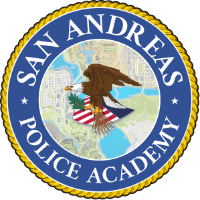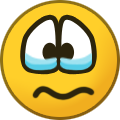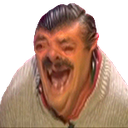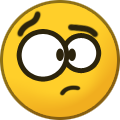Public Forum
pubic
3 topics in this forum
-
Police Academy Media Archive Welcome to the official media archive of the Police Academy (PA)! On these pages you will be able to view images from some of our everyday activities. Main Topic
-
-
- 1.2k replies
- 1.3m views
- 1 follower
-
-
San Andreas Police Academy Property List San Andreas Police Academy Headquarters Old Address: N/A New Address: SAPA Base Price: 0$ Original Owner: @DROT New Owner: [gang]Police_Academy Spoiler San Andreas Police Academy Training Facility Old Address: Turning Tricks Driving School New Address: SAPA Trainig Facility Price: 225.000.000$ Original Owner: @Phrost New Owner: [gang]Police_Academy Spoiler
-
- 0 replies
- 483 views
-
-
You can review all the details about SAPA in the document below. SAN ANDREAS POLICE ACADEMY - 2024 FULL BRIEF Police Academy serves the purpose of educating the aspiring police officers and preparing them for their day-to-day duties as well as for the formal employment within the San Andreas Police Department, or potentially even its specialist divisions. The academy offers a carefully designed program consisting of several crucial tests and training sessions. Cadets will be led throughout the education by handpicked experienced veterans of the police force who will assure to lead by example and advice alike. Graduates are guaranteed to leave with a vast …
-
- 0 replies
- 878 views
-

(1).jpg.96e2681d5a9d1d1751111d3e789ae578.jpg)