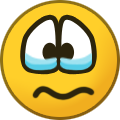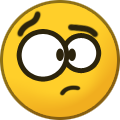Public
2 topics in this forum
-
PROMOTIONAL VIDEO Spoiler Early Life Luca Santucci was born in Italy, Napoli. He was the only child in the family. His parents struggled to make a living. As Luca grew older, he witnessed the economic difficulties in the family, so he started working at an early age in a restaurant. He worked there until his 20s. By the time he was 23, He had already lost both his parents. The only inheritance left to him by his parents were debts taken from a loan shark. The Struggle Luca was visited in his house, being informed about the debts by a man who worked for the loan shark. Luca was given a wee…
-
-
- 11 replies
- 2.2k views
- 1 follower
-
-