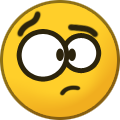Public Forum
2 topics in this forum
-
Welcome to External Information and Security Agency Media Archive These are the posting formats we will be using when posting media related stuff Date: Activity: Agents: Screenshots: #Count Date: Event Type: LWS Member(s): Prize: Winner(s): Screenshots: Case #Count Date: Participants: Description: Screenshots:
-
-
- 304 replies
- 15.9k views
- 2 followers
-
-
On the Pulse, In the Fray: Vigilance Leads the Way Initially, our story takes place in a period following World War II, when Italy's intelligence needs increased significantly. Italy was in a geopolitically critical position after the war, and its national security needs had grown accordingly. The Italian government decided to establish a new institution to coordinate national security and intelligence operations. The "External Information and Security Agency" (EISA), Italy's foreign intelligence and security agency, was founded. EISA was tasked with managing the government's overseas espionage activities, combating terrorism, ensuring nati…
-
- 0 replies
- 1.6k views
- 2 followers
-