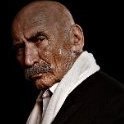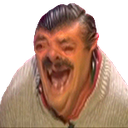Public Forum
2 topics in this forum
-
Official Topic: click here Moonshine business : With the profits made with the drug business, CripZ was able to create an alcohol industry. Alcohol is distributed to friendly and neutral gangs in big quantities through independent shippers like truckers under threat and the gang resources. The alcohol is produced in San Andreas, with a decentralized system. The production areas can be found in old abandoned factories, undercover business and several flats and houses in CripZ territory. Those production areas which aren't within the limits of the CripZ's territories are used as hidden business for the distribution of the alcohol in a legal appearance. …
-
-
- 195 replies
- 3.6k views
-
-
CripZ was managed by Assasin and they were dealing with little works. On his own at best could they do some store robbery and drug delivery. The business was something restricted to some neighbourhoods and hidden activity. The leadership of CripZ was taken by Assasins cousin, Zaza. CripZ shortly managed to increase their respect among other gangs in Los Santos, mostly because of their fame of being dangerous and fearless. Just then, huge wars started between Leader of Cripz and leader of Bloodz, Marwin. That district wars continued nearly one year. Both sides got great losses. In the end, CripZ managed to make a final assault on Bloodz's resistance to result with the deat…
-
- 0 replies
- 466 views
-