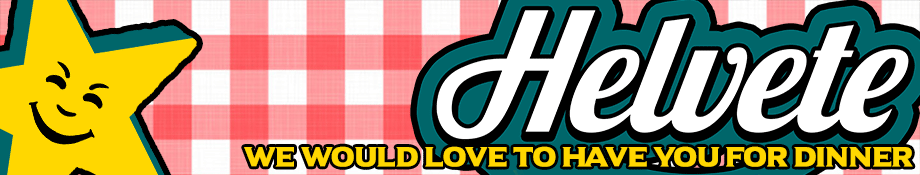
- Closed Organisation
- 88 members
Public
Home for our Main Topic, Media Archive and other public information and services.
2 topics in this forum
-
Templates: RP #23: Name of Roleplay Date: DD/MM/YY Time: 14:45-15:00 Details: Summary of the roleplay, should be a paragraph. Lorem ipsum dolor sit amet, consectetur adipiscing elit. Maecenas malesuada porttitor ipsum vitae aliquet. Curabitur porta, metus at pulvinar mollis, tellus sem dapibus mauris, et fringilla metus velit vitae arcu. Morbi pretium, quam eu vehicula efficitur, ex tortor vehicula lectus, ut rutrum justo nibh non sem. Aliquam imperdiet ante sed egestas lacinia. Suspendisse dictum euismod volutpat. Pellentesque faucibus, dui ut pulvinar dictum, arcu sapien iaculis dui, mattis posuere nisi felis sed est. Donec ullamcorper gravida erat vel b…
-
-
- 2.9k replies
- 32.3k views
-
-






