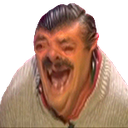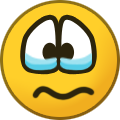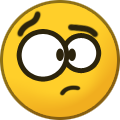Public
Public stuff goes here
2 topics in this forum
-
-
In the sprawling cityscape of San Andreas, nestled among the shadows of towering skyscrapers and neon-lit streets, two formidable criminal syndicates reigned supreme: the Clandestine Mob and The Company. For years, they held sway over the underworld, orchestrating illicit deals, extorting businesses, and enforcing their will with an iron fist. However, their reign of terror came crashing down when a meticulously planned police raid finally caught up with them. The authorities descended upon their strongholds, arresting key members and dismantling their operations. Among those apprehended were the leaders of the Clandestine Mob and The Company, who faced the prospect …
-
-
- 11 replies
- 1.8k views
- 2 followers
-

.png.e42c0b3a0a113f621b07bd4bdf9bac7b.png)