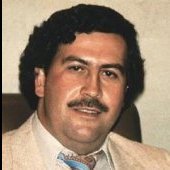Public
2 topics in this forum
-
Official Topic: ~[here]~(#ffb266) ^[] ^[~[do not post here if you are not a member of the group.]~(red)] ^[This is the official media archive of Cunning Stunts. You can find all our activities from the year 2022. ] ^[Activities Overview:] ^[- Total number of Activities: 45] ^[- Total number of Events: 2] [last update: 14/03/2022] ^[~[How to post? members only!]~(#ffb266)] [s=] Activity: ^[] ^[**Race - 06/03/2022 - #42**] ___ [picture here without spoiler!] Event  [ small ads picture, if there is one ] ___ **Type of event:** Race to top of Mount Chilliad **Price:** $1.000.0…
-
-
- 1.8k replies
- 50.1k views
- 3 followers
-
-
The Early Days (2010-2012) In 2010, a handful of daring guys who enjoyed drifting started meeting up at night when the streets were empty. They tore up the streets with their cars, pushing the limits of their skills and machinery. 2010: Danny, a teenager without the means to buy or build his own car, found a Nissan Skyline R34 in Toast's father's garage. Seizing the opportunity, Danny "borrowed" the car and called his friend Marksman. They devised a plan to use the car to make money. First Race: Danny entered his first race with the Skyline and easily defeated one of the top 10 drifters in the area. The victory not only brought them a substantial amount…
-
- 0 replies
- 495 views
-

.jpg.6ce90f645e63f7fe5404b10d1de620e7.jpg)