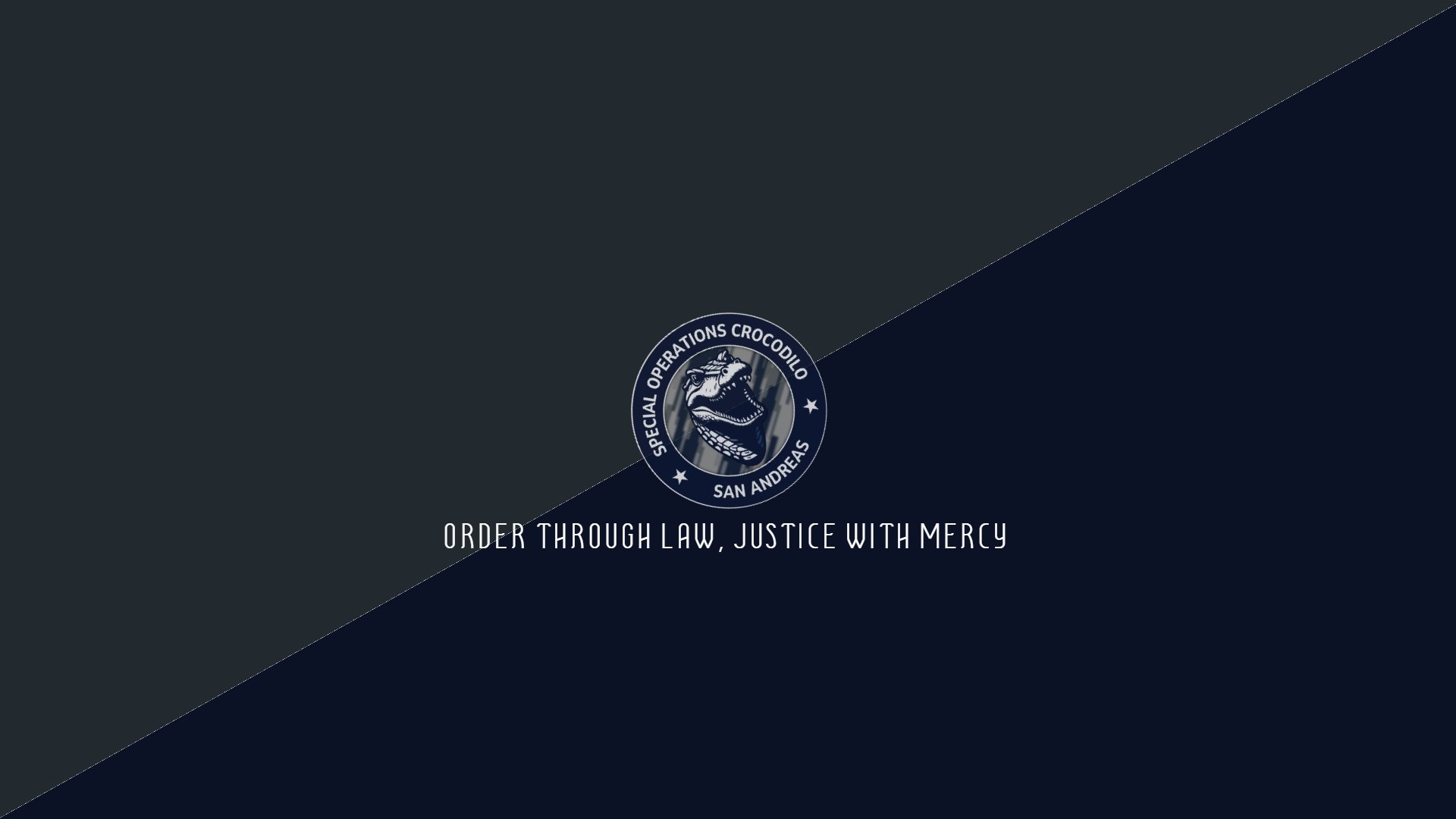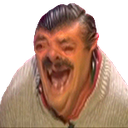Public Forum
2 topics in this forum
-
Order through law, justice with mercy. ★PROMOTIONAL VIDEO★ Spoiler Special Operations Crocodilo (SPC) San Andreas, a sprawling state where chaos often reigns supreme, is a land where heroes are forged in the fires of danger. Amidst the rolling deserts, bustling cities, and shadowy underworlds, a squad emerged to become a symbol of precision and resilience: Special Operations Crocodilo (SPC). Special Operations Crocodilo (SPC) was born out of necessity. The year was 2024, and the police forces were overwhelmed. Organized crime syndicates like the "Los Santos Vagos" and the "Varrios …
-
- 0 replies
- 1.1k views
-
-
Spoiler Date: Activity: Participants: Screenshots: Event Type: Prize: L.W.S Member: Winner: Date: Roleplay Title: Participants: Story: Screenshots:
-
-
- 457 replies
- 16k views
- 1 follower
-