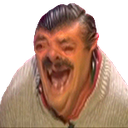Public Forum
2 topics in this forum
-
Official Topic: Discord: https://discord.gg/vttfD6AV Activity & Number: Date: Screenshot(s): Turf & Number: Date: Screenshot(s): Roleplay & Number: Date: Story & Screenshot(s): Event & Number: Event Type: Event Prize: Event Winner: Date: Screenshot(s): Bankrob & Number: Date: Screenshot(s):
-
-
- 94 replies
- 5.9k views
-
-
Promo Video: January 1991 - Berlin Kreuzberg 36 Less than two years had passed since the fall of the Berlin Wall, and violence on the streets had significantly increased. This was a major problem, especially for immigrants like us who had come to Berlin with good intentions. Life was tough for adults, but since most of our daily time was spent working and handling responsibilities, we could manage it relatively well. But what about the youth, who were still growing up and spending their time on the streets? For them, this period was a time when they were forced to grow up suddenly. The attacks carried out by Nazi sympathizers, known as the "…
-
- 0 replies
- 1.1k views
-