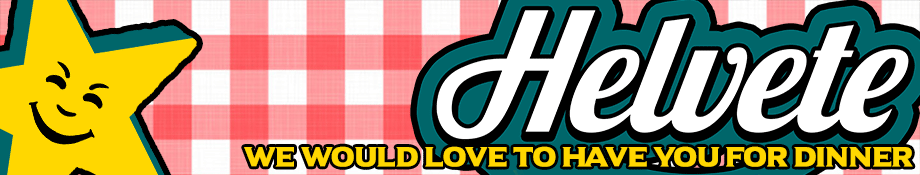
- Closed Organisation
- 88 members
Contests, Events & Promotions
Here you will find (if any) Helvete's currently active Contests and how to enter. Our planned future events and special roleplay Promotions as a part of our Fast Food enterprise.
1 topic in this forum
-
Think you've got a stomach for creativity? Then sharpen your minds (and your knives), because Helvete is hosting a community-wide naming contest! We’re giving YOU the chance to help define our new official fast food menu, and we want it dripping with flavor, filth, and flair. You can name everything from cursed appetizers to demonic desserts, and if your suggestion makes the cut—you win! 🕯️ What We're Looking For: You may submit menu name ideas for any of these categories: Appetizers Main Courses Desserts Beverages We’re especially looking for names inspired by: SAES gangs, squads, or groups Well-known players …
-
-
- 5 replies
- 331 views
-



