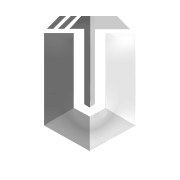Featured Replies
- Prev
- 104
- 105
- 106
- 107
- 108
- 109
- 110
- 111
- 112
- 113
- 114
- Next
- Page 109 of 274
- Prev
- 104
- 105
- 106
- 107
- 108
- 109
- 110
- 111
- 112
- 113
- 114
- Next
- Page 109 of 274

This topic is now closed to further replies.
Share
Followers