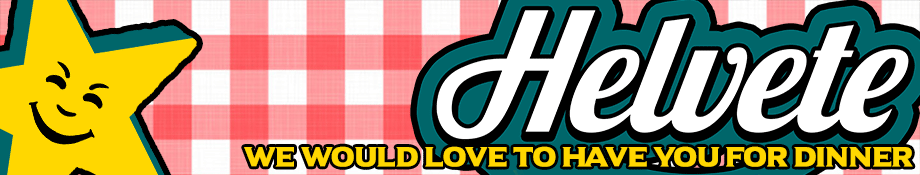
- Closed Organisation
- 88 members
Featured Replies
- Prev
- 27
- 28
- 29
- 30
- 31
- 32
- 33
- 34
- 35
- 36
- 37
- Next
- Page 32 of 117
- Prev
- 27
- 28
- 29
- 30
- 31
- 32
- 33
- 34
- 35
- 36
- 37
- Next
- Page 32 of 117

This topic is now closed to further replies.
Share
Followers


