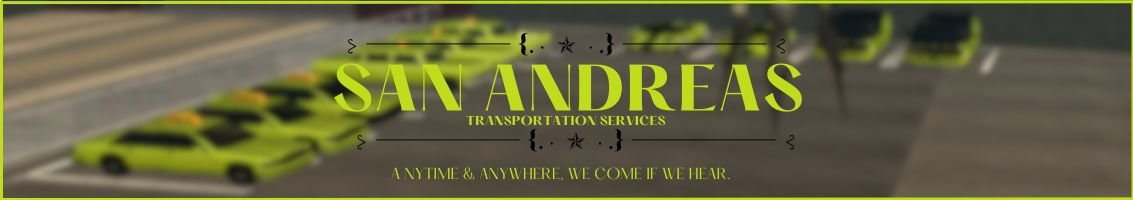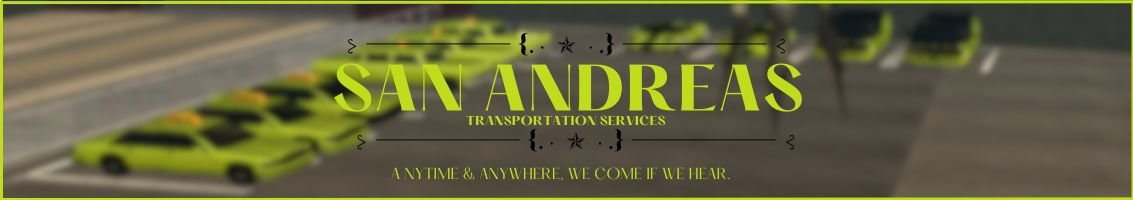
- Closed Organisation
- 24 members
Featured Replies

This topic is now closed to further replies.
Share
Followers
A better way to browse. Learn more.
A full-screen app on your home screen with push notifications, badges and more.