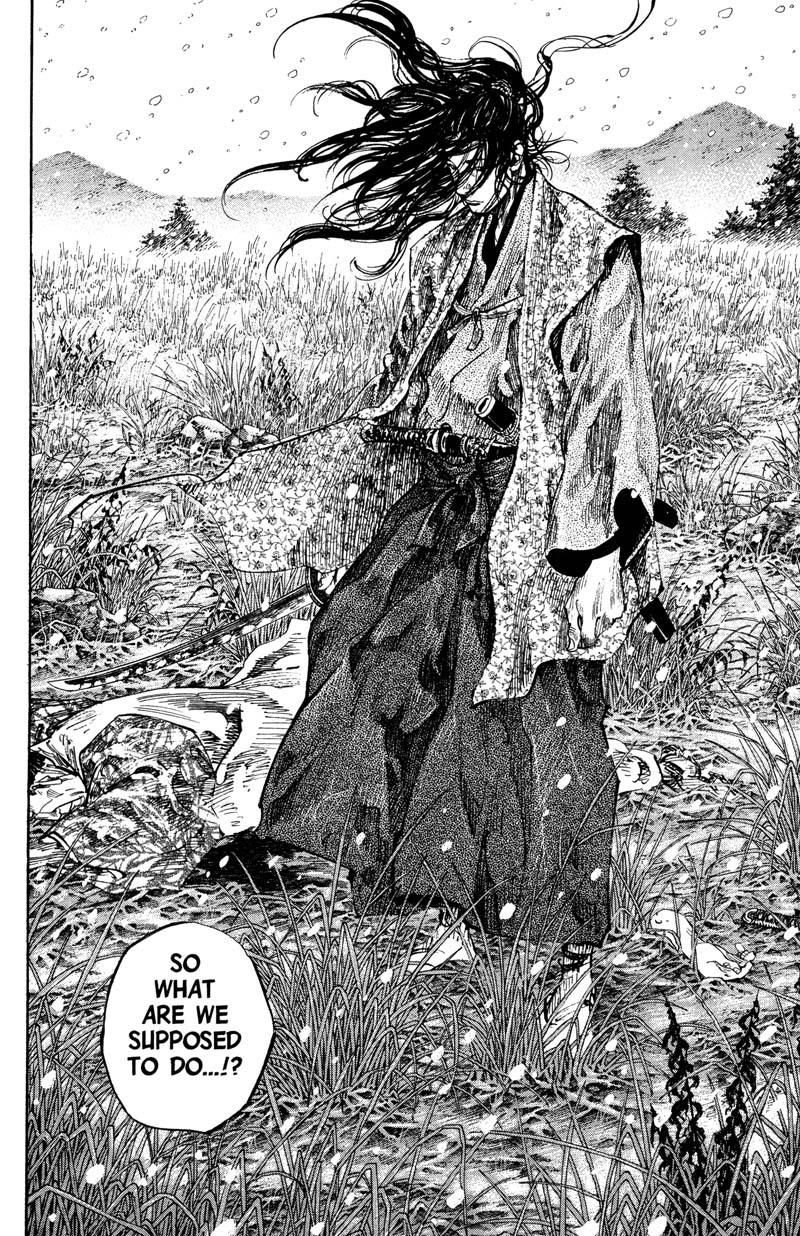
-
INACTIVE BC
Address:Dusty Motel Room 8 Account name😛edrod Last seen:10th December 2023 Screenshot:
-
INACTIVE BC
Address:Dusty Motel Room 9 Account name:joacoborasi Last seen:11th November 2023 Screenshot:
-
INACTIVE BC
Address: Dusty Motel Room 3 Account name: pasquale12 Last seen: 26th November 2023 Screenshot:
-
INACTIVE LV
Address:Hotfire's Porn Shop Account name:martinf513 Last seen:21th September 2023 Screenshot:
-
INACTIVE LV
Address:Autobahn Tourist Information: Account name:martinf513 Last seen:21th September 2023 Screenshot:
-
INACTIVE LV
Address:Autobahn Cash Exchange 2 Account name:martinf513 Last seen:21th September 2023 Screenshot:
-
INACTIVE LS
Address:Bender Block Business Account name:martinf513 Last seen:21th September 2023 Screenshot:
-
INACTIVE LS
Address:Monsieur Trousers Shop Account name:martinf513 Last seen:21th September 2023 Screenshot:
-
INACTIVE LV
Address:High Fashion Corp Account name:nicus Last seen:21st March 2023. Screenshot:
-
INACTIVE BC
Address:Church of Bone County Account name:heyheuhei Last seen:21st March 2023 Screenshots:
-
INACTIVE RC
Address:Blueberry Warehouse Account name:sushii Last seen:25 November 2023 Screenshots:
-
INACTIVE LS
Address:Stays Milk Store Account name:velona77 Last seen:9th December 2023 screenshot:
-
INACTIVE LV
Address:Las Venturas Photographer Account name:martinf513 Last seen:21th September 2023 Screenshot:
-
INACTIVE LV
Address:Lex Sex Shop Xxx Account name:master007 Last seen:9th December 2023 Screenshots:
-
INACTIVE LV
Address: Tourist Information LV Account name: vortex2001 Last seen: 20th November 2023 Screenshot:

