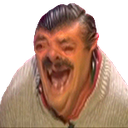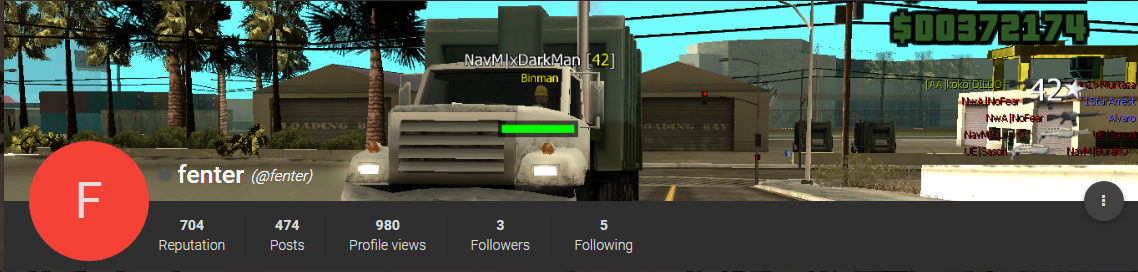
-
Request to add Combat shotgun to Prison Warden Spawn
ok -1 then this shit overpowered already
-
Request to add Combat shotgun to Prison Warden Spawn
+1 (if you mean the regular trainee spawn) cant enjoy a jb without hls niggas running with their stim and armours skullfucking everyone in the way and grabbing the all goods leaving the tiny scrawny trainees the bones
-
House Removals
Account name: fenter1 Icon name: 10 S&m road
-
Inactive LS
Address: 5 Radioview road Account name: heil0p Last seen: 13th of march Screenshots:
-
Inactive LV
Address: LV Atc Corp Account name: heil0p Last seen: 13th of march Screenshots: https://imgur.com/5bEYxYZ
-
[SUGGESTION] Removing Dual Sawn-off in BR
JAJAJAJJAJAJAJAJAJJAJAJA
-
SAHA Auction - GT property
21m
-
SAHA Auction - GT property
10m
-
[CHANGE] New turf zones
Any news on it
-
[Suggestion] Ability to control SAES HUD
Bump @Scorpyo @Brophy🙏😇
-
*HANDCAM* Suspect trainer destroys safes under 20 seconds
13 seconds for 1m he must be hacking @MrSolrac @Curny @Element ban 🤬🤬🤬🤬🤬😡😡😡😡👎👎👎👎
- Good morning
-
[CHANGE] - Enable Requesting Properties owned by inactive SAES members
Nigga if I find a saes owned property I wanna keep it to myself not give it for a giveaway or some event
-
[Suggestion] Ability to control SAES HUD
Bump @Brophy😇🙏
-
[CHANGE] New turf zones
Bump @JohnnyEnglish😇🙏