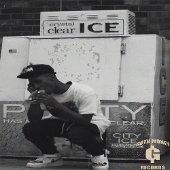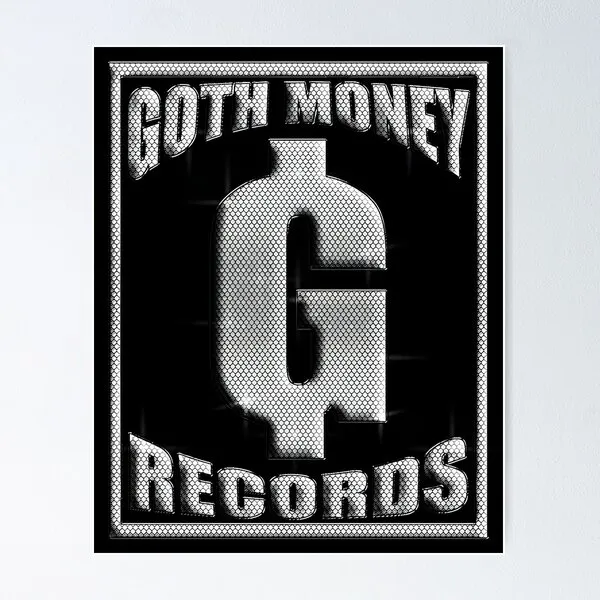
-
HUGE FARM RED COUNTY AUCTION FARMERS DEPOT
Address: Farmers Depot - -- - only 1 icon a close SAFE disk that u can spawn cars Starting bid: 50.000.000$ Minimum Increase per bid: 5.000.000$ Screenshots:
-
inactive RC
Address: Farmers Depot Account name: rachelrainbow94 Last seen: 30 august 2025 Screenshot:
-
purrp - ZIP application
TitleHelpFrom: ZIP Activity at LV worker area Date: 27.09.2025 Description: a Disco with parking, small apartments Help From: @Legend1001 Screenshot(s):
-
inactive BC
Address: Bone County Gt House Account name: mutedpeak Last seen: 22 july 2025 Screenshot:https://imgur.com/0NpkbBT
-
MANSION LS HILLS ONE OF THE BEST THERE STARTING BID 5M
gz @WenDo meet u ingame
-
LV MULTIPLE GARAGES WITH CAR SPAWN AUCTION 5M STARTING BID 1M MINIMUM INCREASE
close
-
purrp - ZIP application
Title: ZIP Activity at LV worker area Date: 27.09.2025 Description: a old gas station with a small bar Screenshot(s):
-
LV MULTIPLE GARAGES WITH CAR SPAWN AUCTION 5M STARTING BID 1M MINIMUM INCREASE
Address: Redsands Miscellaneous Garages ---- with car spawn Starting bid: 5.000.000$ Minimum Increase per bid: 1.000.000$ Screenshots:
-
kikoz started following mr.blakkray
-
MANSION LS HILLS ONE OF THE BEST THERE STARTING BID 5M
Address: Mansion De Scatman Starting bid: 5.000.000$ Minimum Increase per bid: 1.000.000$ Screenshots:
-
PROP FOR AUCTION BAYSIDE STRAIGHT TO BANK 10M BID
sold to @Alexis in game gz!
-
PROP FOR AUCTION BAYSIDE STRAIGHT TO BANK 10M BID
Address: Bayside Air Control Business ---- straight to bank only one for sale in bayside. Starting bid: 10.000.000$ Minimum Increase per bid: 1.000.000$ Screenshots:
-
64K INCOME HUGE PROP SF
sold to @Kree.ingame gz
-
CLO HOUSE BONESTREET ONLY ONE AUCTION
close
-
CLO HOUSE BONESTREET ONLY ONE AUCTION
Address: Bonestreet appartment 2 Starting bid: 80.000.000$ Minimum Increase per bid: 5.000.000$ Screenshots:
-
inactive LV
Address: Bonestreet Appartment 2 Account name: stayalive Last seen: 23 August 2025 Screenshots: