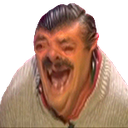-
Donation: Daster (Amount 10.00 GBP)
This is an automated post for: Daster Donation: GBP 10.00 GBP Link to your donation tracker topic: Requested Rewards: Please edit this topic with your donation tracking topic link and requested rewards. For vehicles please follow the format below Vehicle Type: Vehicle Colour: Specify any upgrades: Usernames to lock: (your username first, followed by all other usernames) Where you want it placed: For any help with rewards, please check this topic:
-
DASTER WRAP REQUEST
Vehicle ID: 604 Wrap access: Type of wrap: custom Wrap image: Translations: (if custom wrap) kendimizin abisiyik = We are our own brothers Bu alemde bana saygısızlık bir defa yapılır = In this world you can disrespect me only once Daltonlar heryerde = Daltons everywhere
-
Daster reward change
Vehicle 1 : buffalo (with same wrap) Location: Temple_flat11(my house) Vehicle 2 : Glendale Location : 9 el_corana (my house) Vehicle 3 : Jester Location : 9 el_corana (my house) Vehicle 4 : Dodo (I have new donation topic didnt closed yet) Vehicle 5 : Sanking (I have new donation topic didnt closed yet)
-
Donation Point Balance - Daster
- Donation: Daster (Amount 20.00 GBP)
This is an automated post for: Daster Donation: GBP 20.00 GBP Link to your donation tracker topic: Requested Rewards: Please edit this topic with your donation tracking topic link and requested rewards. For vehicles please follow the format below Vehicle Type: Vehicle Colour: Specify any upgrades: Usernames to lock: (your username first, followed by all other usernames) Where you want it placed: For any help with rewards, please check this topic:- Donation Point Balance - Daster
Display Name: Daster Username: keepaway Link to ALL Donation Topics: https://archive.saesrpg.uk/community/topic/75669-donation-daster-amount-425/ https://archive.saesrpg.uk/community/topic/75668-donation-daster-amount-575/ https://archive.saesrpg.uk/community/topic/60503-donation-daster-amount-1000/- Donation: Daster (Amount 10.00 GBP)
This is an automated post for: Daster Donation: GBP 10.00 GBP Link to your donation tracker topic: Requested Rewards: Please edit this topic with your donation tracking topic link and requested rewards. For vehicles please follow the format below Vehicle Type: Vehicle Colour: Specify any upgrades: Usernames to lock: (your username first, followed by all other usernames) Where you want it placed: For any help with rewards, please check this topic:- Donation: Daster (Amount 10.00 GBP)
- DASTER WRAP REQUEST
Vehicle ID: 402 Wrap access: keepaway Type of wrap: Custom Wrap image: Translations: (if custom wrap) Left side it says "The name of this pain is love" On hood it says "Crocodile Daster- Donation: Daster (Amount 10.00 GBP)
This is an automated post for: Daster Donation: GBP 10.00 GBP Link to your donation tracker topic: Requested Rewards: Please edit this topic with your donation tracking topic link and requested rewards. For vehicles please follow the format below Vehicle Type: Vehicle Colour: Specify any upgrades: Usernames to lock: (your username first, followed by all other usernames) Where you want it placed: For any help with rewards, please check this topic:- [AUCTION] House Near CR / SR Dropp LV
1.100.000- INACTIVE LV
Address: 107 Shottas Street Business Account name: nounoupro560 Last seen: 6TH JANUARY 2025 Screenshots: https://imgur.com/a/CTfHN2Z- INACTIVE LS
Address: Tinkers Whore House Account name: nounoupro560 Last seen: 6th january 2025 Screenshots:https://imgur.com/a/tbc748n- INACTIVE SF
Address: 7 Juniper Street Account name: bouchoucha Last seen: 08.08.2024 Screenshots:https://imgur.com/rn6sLfb- INACTIVE LS
Address: Temple Flat 11 Account name: dub1step Last seen: 10th August 2024 screenshot: - Donation: Daster (Amount 20.00 GBP)
Account
Search
Configure browser push notifications
Chrome (Android)
- Tap the lock icon next to the address bar.
- Tap Permissions → Notifications.
- Adjust your preference.
Chrome (Desktop)
- Click the padlock icon in the address bar.
- Select Site settings.
- Find Notifications and adjust your preference.
Safari (iOS 16.4+)
- Ensure the site is installed via Add to Home Screen.
- Open Settings App → Notifications.
- Find your app name and adjust your preference.
Safari (macOS)
- Go to Safari → Preferences.
- Click the Websites tab.
- Select Notifications in the sidebar.
- Find this website and adjust your preference.
Edge (Android)
- Tap the lock icon next to the address bar.
- Tap Permissions.
- Find Notifications and adjust your preference.
Edge (Desktop)
- Click the padlock icon in the address bar.
- Click Permissions for this site.
- Find Notifications and adjust your preference.
Firefox (Android)
- Go to Settings → Site permissions.
- Tap Notifications.
- Find this site in the list and adjust your preference.
Firefox (Desktop)
- Open Firefox Settings.
- Search for Notifications.
- Find this site in the list and adjust your preference.