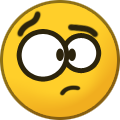-
Bakuninboston started following RikKi
-
[Auction] Big Property in LS near LS Bank
This Prop is located in the bustling heart of Los Santos, this property is strategically positioned near the LS Bank and within close proximity to the jail. Offering ample space and versatility, it's perfect for large squads seeking a secure and functional base. The property boasts high visibility and convenient access to major city hubs, making it an ideal spot for Squads/gangs and Groups. Don't miss out on this rare opportunity to own a prime location in GTA SA Prop's SS: Prop's Gui: Starting Bid: 50,000,000$ Minimum bid increase: 1,000,000$ Buyout Price: ???
-
Selling a base in Red Country
11m
-
Waqas Mehmood started following RikKi
- big base
-
inactive LV
Address: Lv Trucking Depot Account name: rsbhonnn Last seen: 9th may 2024 Screenshots:
-
! Selling A huge half mapped prop at SF !
Bump
-
inactive LV
Address: Old Safp Base Account name: buch Last seen: 4th may 2024 Screenshots:
-
! Selling a Big Prop next to KJ base with many Parking lots (SF) !
Sold
-
! Selling a Big Prop next to KJ base with many Parking lots (SF) !
Starting bid: 20.000.000$ minimum bid increase: 3.000.000$ SS: Gui:
-
! Selling A huge half mapped prop at SF !
Starting bid: 20.000.000$ minimum bid increase: 3.000.000$ SS: Gui:
-
House Removals
Account name: King100 Icon name: Forked house
-
inactive RC
Address: A71 cash store rc Account name: Coverz Last seen: 27th march 2024 Screenshots:
-
inactive lv
Address: Appartment block 6 Account name: razore227435 Last seen: 16th april 2024 Screenshots:
-
Donation: RikKi (Amount 30.00 GBP)[CLOSED]
1 patriot 1 cheetah 1 turismo location: EISA base
-
[VEHICLE MOD] - Dodge Charger SRT Hellcat (TBA)
Do whatever you want but please don’t touch the Infernus/cheetah ❤️
-
-
[DENIED] [SAHA APPLICATION]: RikKi
Application Type: SAHA Your ingame username: king100 Your ingame alias: RikKi Your real name: Amir Your DOB: 04/04/01 00:00 Your gender: Male Nationality: German / Tunisian Country of residence: Germany Language skills: English, German, French and Arabic English Proficiency: B2 How long you have been playing: since 2011 but active since 2016 Your strengths: My strengths lie in my strong attention to detail, ability to effectively manage my time and priorities, and my dedication to continuous learning and improvement. I thrive in dynamic environments, adapt quickly to change, and problem-solving skills. Additionally, my excellent communication and interpersonal skills enable me to collaborate effectively with diverse teams and build positive relationships in The game. Your weaknesses: One of my weaknesses is a bias towards analytical thinking, which sometimes hinders me from making decisions quickly and effectively. I am currently working on developing my skills in strategic decision-making and innovative thinking to improve my ability to analyze and make decisions with more confidence and speed. Member of the SAES discord server: Yes Reason for application: I am applying for this position because I am deeply passionate about San Andreas Housing Agency, and I believe that my skills and experiences align well with the requirements of the role. I am eager to contribute my expertise and make a meaningful impact within the organization. Unique qualities you can offer: I bring a blend of adaptable skills and creative thinking, coupled with strong work ethic and collaborative spirit. With leadership abilities and a continuous learning mindset, I effectively communicate and deliver results with passion and dedication. Server Memberships: CripZ Additional information: Hi, I'am RikKi 🙂 a gymrat who like to play saes in his free time and have fun with petrow in GT Previous (legitimate) punishments on the server: Mute (wrong chat) Previous (legitimate) bans: N/A
RikKi
Donator
-
Joined
-
Last visited