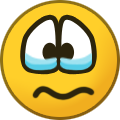-
ZIP 2.0 ?
yes to this but i doubt anyone cares except you and me
-
-
-
Blue started following Bakuninboston
-
Bakuninboston started following Blue
-
Yakuza ~ Media Archive
Activity Number: #669 Date: 30/12/2024 Activity type: BR Screenshots: Activity Number: #670 Date: 13/01/2025 Activity type: BR Screenshots: Activity Number: #671 Date: 13/01/2025 Activity type: BR Screenshots: Activity Number: #672 Date: 04/01/2025 Activity type: SR Screenshots: Activity Number: #673 Date: 04/01/2025 Activity type: SR Screenshots: Activity Number: #674 Date: 09/01/2025 Activity type: JB Screenshots: Activity Number: #675 Date: 18/01/2025 Activity type: JB Screenshots: Activity Number: #676 Date: 19/01/2025 Activity type: JB Screenshots: Activity Number: #676 Date: 19/01/2025 Activity type: CR Screenshots: Activity Number: #677 Date: 20/01/2025 Activity type: VIP Screenshots: Activity Number: #678 Date: 20/01/2025 Activity type: SR Screenshots: Activity Number: #679 Date: 21/01/2025 Activity type: SR Screenshots: Activity Number: #680 Date: 21/01/2025 Activity type: HELPING SOME GANG IDK Screenshots: Activity Number: #681 Date: 21/01/2025 Activity type: SR Screenshots: Activity Number: #682 Date: 21/01/2025 Activity type: SR Screenshots: Activity Number: #683 Date: 21/01/2025 Activity type: SR Screenshots: Activity Number: #684 Date: 23/01/2025 Activity type: SR Screenshots: Activity Number: #684 Date: 24/01/2025 Activity type: SR Screenshots: Activity Number: #685 Date: 24/01/2025 Activity type: SR Screenshots: Activity Number: #686 Date: 25/01/2025 Activity type: BR Screenshots: Activity Number: #687 Date: 25/01/2025 Activity type: BR Screenshots: Activity Number: #688 Date: 25/01/2025 Activity type: HELPING IDK Screenshots: Activity Number: #689 Date: 25/01/2025 Activity type: SR Screenshots: Activity Number: #689 Date: 26/01/2025 Activity type: SR Screenshots:
-
Cuban Cars - Media Archive
LWS Helper(s): Myself #14 Event type: Land on DFT Price: 1.000.000$ Screenshots:
-
Cuban Cars - Media Archive
LWS Helper(s): Myself #13 Event type: Land on DFT Price: 1.000.000$ Screenshots:
-
Cuban Cars - Media Archive
LWS Helper(s): Myself #12 Event type: Land on DFT Price: 1.000.000$ Screenshots:
-
Cuban Cars - Media Archive
LWS Helper(s): Myself Event type: Land on DFT Price: 1.000.000$ Screenshots:
-
Yakuza ~ Media Archive
Activity Number: #596 Date: 21/11/2024 Activity type: SF BR Screenshots: Activity Number: #597 Date: 21/11/2024 Activity type: BR RC Screenshots:
-
Yakuza ~ Media Archive
Activity Number: #594 Date: 20/11/2024 Activity type: SR Screenshots: Activity Number: #595 Date: 20/11/2024 Activity type: BR SF Screenshots:
-
Yakuza ~ Media Archive
Activity Number: #592 Date: 20/11/2024 Activity type: SR Screenshots: Activity Number: #593 Date: 20/11/2024 Activity type: BR SF Screenshots:
-
Yakuza ~ Media Archive
Activity Number: #590 Date: 19/11/2024 Activity type: O BR Screenshots: Activity Number: #591 Date: 19/11/2024 Activity type: SR Screenshots:
-
Yakuza ~ Media Archive
Activity Number: #588 Date: 19/11/2024 Activity type: BR Screenshots: Activity Number: #589 Date: 19/11/2024 Activity type: BR Screenshots:
-
Yakuza ~ Media Archive
Activity Number: #587 Date: 18/11/2024 Activity type: SR Screenshots: Activity Number: #588 Date: 18/11/2024 Activity type: VIP Screenshots:
-
Yakuza ~ Media Archive
Event Number: #200 Type: 1V1 Sniper LWS: Myself Prize: 1.000.000 $ Screenshots:
-
Yakuza ~ Media Archive
Event Number: #199 Type: TDM LWS: Myself Prize: 1.000.000 $ Screenshots:
-
Yakuza ~ Media Archive
Event Number: #198 Type: LMS LWS: Myself Prize: 1.000.000 $ Screenshots: