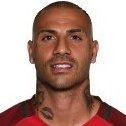Everything posted by ZeCabra
-
zecabra reward change
When was the last time you requested a donation reward change? 2024 ======================================================================== What I Want to be Removed Part III: What I Want to be Added Vehicle 1: Shamal SF AP Location: San Fierro Airport Username: lennygostoso Vehicle 2: Shamal LS AP Location: LS AP Username: lennygostoso Vehicle 3 Shamal LV AP Location: LV AP Username: lennygostoso Vehicle 4 Super GT Location: Dildo way 54
-
Zecabra Reward Change
Link your Donation Tracking Topic : When was the last time you requested a donation reward change? 2022 ======================================================================== What I Want to be Removed Part III: What I Want to be Added Vehicle 1: Shamal SF AP Location: San Fierro Airport Username: lennygostoso Vehicle 2: Shamal LS AP Location: LS AP Username: lennygostoso Vehicle 3 Shamal LV AP Location: LV AP Username: lennygostoso Vehicle 4 Super GT Location: Dildo way 54
-
Underground Empire
Ingame name: Zecabra Ingame username: lennygostoso [Previous organizations and leaving causes: oL : got tired Outfit : got tired R : was a bit inactive and i decided to leave. Define Underground Empire: Underground Empire its a mob that do all types of criminality. What binds you with Underground Empire: a lot of gangster stuff What do you know about organized crime: Crime is good when its organized.
-
HoodBoyZ - Media Archive
Activity: SR Date: 08/05/2024 Screenshot(s):
-
HoodBoyZ - Media Archive
Activity: SR Date: 07/05/2024
-
HoodBoyZ - Media Archive
Activity: Jailbreak Date: 07/05/2024 Screenshot(s):
-
HoodBoyZ - Media Archive
Activity: SR Date: 07/05/2024 Screenshot(s):
-
HoodBoyZ - Media Archive
Activity: SR Date: 07/05/2024 Screenshot(s):
-
HoodBoyZ - Media Archive
Activity: SR Date: 07/05/2024 Screenshot(s):
-
HoodBoyZ - Media Archive
Activity: SR Date: 07/05/2024 Screenshot(s):
-
HoodBoyZ - Media Archive
Activity: SR Date: 07/05/2024 Screenshot(s):
-
San Andreas Transportation Services Inc. - Official Media Archive
Date: 07/05/2024 Participants: @ZeCabra Type of activity: Delivery Man Duration: 20 minutes Screenshots:
-
HoodBoyZ - Media Archive
Activity: SR Date: 06/05/2024 Screenshot(s):
-
HoodBoyZ - Media Archive
Activity: ASSISTING OL BR SF Date: 06/05/2024 Screenshot(s):
-
HoodBoyZ - Media Archive
Activity: SR Date: 05/05/2024 Screenshot(s):
-
HoodBoyZ - Media Archive
Activity: SR Date: 05/05/2024 Screenshot(s):
-
HoodBoyZ - Media Archive
Activity: VIP Date: 05/05/2024 Screenshot(s):
-
HoodBoyZ - Media Archive
Activity: Jailbreaking Date: 05/05/2024 Screenshot(s):
-
San Andreas Medics: Official Media Center
Date: 04/05/2024 Participants: @ZeCabra Type of activity: Patrol Duration: 20 minutes Screenshots:
-
San Andreas Transportation Services Inc. - Official Media Archive
Date: 04/05/2024 Participants: Type of activity: Delivery Man Duration: 10 minutes Screenshots:
-
San Andreas Transportation Services Inc. - Official Media Archive
Date: 04/05/2024 Participants: Type of activity: Delivery Man Duration: 20 minutes Screenshots:
-
San Andreas Transportation Services Inc. - Official Media Archive
Date: 04/05/2024 Participants: Type of activity: Delivery Man Duration: 10 minutes Screenshots:
-
HoodBoyZ - Media Archive
Activity: SR Date: 03/05/2024 Screenshot(s):
-
HoodBoyZ - Media Archive
Activity: VIP Date: 03/05/2024 Screenshot(s):
-
HoodBoyZ - Media Archive
Activity: SR Date: 03/05/2024 Screenshot(s):