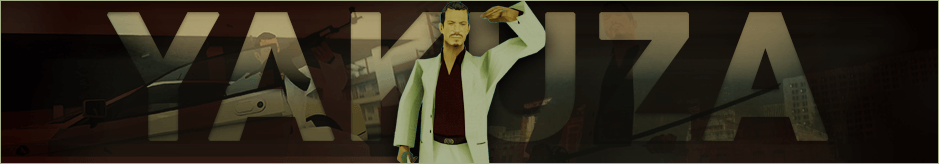
Everything posted by Scooty
-
Yakuza ~ Media Archive
Event Number: #184 Type: Jeff LMS LWS: Flappy Prize: 1.000.000 $ Screenshots:
-
Yakuza ~ Media Archive
Event Number: #183 Type: Pubg Event LWS: Flappy Prize: 1.000.000 $ Screenshots:
-
Yakuza ~ Media Archive
Event Number: #182 Type: Land Inside the Box LWS: Flappy Prize: 1.000.000 $ Screenshots:
-
Yakuza ~ Media Archive
Event Number: #181 Type: Stand / Sit LWS: Flappy Prize: 1.000.000 $ Screenshots:
-
Yakuza ~ Media Archive
Event Number: #180 Type: LMS LWS: Flappy Prize: 1.000.000 $ Screenshots:
-
Yakuza ~ Media Archive
Event Number: #179 Type: 1v1 GT LWS: Flappy Prize: 2.000.000 $ Screenshots:
-
Yakuza ~ Media Archive
Event Number: #178 Type: Face 2 Face Tec9 & Uzi LWS: Flappy Prize: 1.000.000 $ Screenshots:
-
Yakuza ~ Media Archive
Event Number: #177 Type: Face 2 Face Deagle LWS: Flappy Prize: 1.000.000 $ Screenshots:
-
Yakuza ~ Media Archive
Event Number: #176 Type: Box all vs All LWS: Flappy Prize: 1.000.000 $ Screenshots:
-
Yakuza ~ Media Archive
Event Number: #175 Type: Knock meof my NRG LWS: Colobria Prize: 1.000.000 $ Screenshots:
-
Yakuza ~ Media Archive
Event Number: #174 Type: Land on my DFT LWS: Colobria Prize: 1.000.000 $ Screenshots:
-
Yakuza ~ Media Archive
Event Number: #173 Type: Fallout Shooter LWS: Colobria Prize: 1.000.000 $ Screenshots:
-
Yakuza ~ Media Archive
Event Number: #172 Type: Survive from the Sharks LWS: Colobria Prize: 1.000.000 $ Screenshots:
-
Yakuza ~ Media Archive
Event Number: #171 Type: LMS LWS: Colobria Prize: 1.000.000 $ Screenshots:
-
Yakuza ~ Media Archive
Event Number: #170 Type: Hide and Seek LWS: Colobria Prize: 1.000.000 $ Screenshots:
-
Yakuza ~ Media Archive
Activity Number: #528 Date: 12/11/2024 Activity type: SR Screenshots: Activity Number: #529 Date: 12/12/2024 Activity type: BR Screenshots: Activity Number: #530 Date: 12/11/2024 Activity type: BR Screenshots: Activity Number: #531 Date: 12/11/2024 Activity type: Turf Screenshots: Activity Number: #532 Date: 12/12/2024 Activity type: Turf Screenshots: Activity Number: #533 Date: 12/11/2024 Activity type:Turf Screenshots: Activity Number: #534 Date: 12/11/2024 Activity type: Turf Screenshots:
-
Yakuza ~ Media Archive
Activity Number: #521 Date: 09/11/2024 Activity type: CR Screenshots: Activity Number: #522 Date: 09/11/2024 Activity type: BR Screenshots: Activity Number: #523 Date: 11/11/2024 Activity type: BR Screenshots: Activity Number: #524 Date: 11/11/2024 Activity type: SR Screenshots: Activity Number: #525 Date: 11/11/2024 Activity type: SR Screenshots: Activity Number: #526 Date: 11/11/2024 Activity type:Assisting BR Screenshots: Activity Number: #527 Date: 11/11/2024 Activity type: JB Screenshots:
-
Yakuza ~ Media Archive
Activity Number: #519 Date: 09/11/2024 Activity type: Assisting BR Screenshots: Activity Number: #520 Date: 09/11/2024 Activity type: Assisting BR Screenshots:
-
Yakuza ~ Media Archive
Activity Number: #510 Date: 08/11/2024 Activity type: JB Screenshots: Activity Number: #511 Date: 08/11/2024 Activity type: SR Screenshots: Activity Number: #512 Date: 08/11/2024 Activity type: Turf Screenshots: Activity Number: #513 Date: 08/11/2024 Activity type: Turf Screenshots: Activity Number: #514 Date: 08/11/2024 Activity type: Turf Screenshots: Activity Number: #515 Date: 08/11/2024 Activity type:JB Screenshots: Activity Number: #516 Date: 08/11/2024 Activity type: JB Screenshots: Activity Number: #517 Date: 08/11/2024 Activity type: Assisting BR Screenshots: Activity Number: #518 Date: 08/11/2024 Activity type: BR Screenshots:
-
Yakuza ~ Media Archive
Activity Number: #503 Date: 07/11/2024 Activity type: SR Screenshots: Activity Number: #504 Date: 07/11/2024 Activity type: Assisting BR Screenshots: Activity Number: #505 Date: 08/11/2024 Activity type: SR Screenshots: Activity Number: #506 Date: 08/11/2024 Activity type: VIP Screenshots: Activity Number: #507 Date: 08/11/2024 Activity type: Turf Screenshots: Activity Number: #508 Date: 08/11/2024 Activity type: Turf Screenshots: Activity Number: #509 Date: 08/11/2024 Activity type: Turf Screenshots:
-
Yakuza ~ Media Archive
Activity Number: #500 Date: 06/11/2024 Activity type: SR Screenshots: Activity Number: #501 Date: 06/11/2024 Activity type: Assisting BR Screenshots: Activity Number: #502 Date: 07/11/2024 Activity type: BR Screenshots:
-
Yakuza ~ Media Archive
Activity Number: #496 Date: 05/11/2024 Activity type: BR Screenshots: Activity Number: #497 Date: 05/11/2024 Activity type: BR Screenshots: Activity Number: #498 Date: 05/11/2024 Activity type: Assisting BR Screenshots: Activity Number: #499 Date: 05/11/2024 Activity type: JB Screenshots:
-
Yakuza ~ Media Archive
Activity Number: #491 Date: 03/11/2024 Activity type: SR Screenshots: Activity Number: #492 Date: 03/11/2024 Activity type: BR Screenshots: Activity Number: #493 Date: 04/11/2024 Activity type: Assisting R BR Screenshots: Activity Number: #494 Date: 04/11/2024 Activity type: BR Screenshots: Activity Number: #495 Date: 04/11/2024 Activity type: Assisting BR Screenshots:
-
Yakuza ~ Media Archive
Activity Number: #485 Date: 02/11/2024 Activity type: Assisting BR Screenshots: Activity Number: #486 Date: 01/11/2024 Activity type: Assisting BR Screenshots: Activity Number: #487 Date: 02/11/2024 Activity type: SR Screenshots: Activity Number: #488 Date: 02/11/2024 Activity type: BR Screenshots: Activity Number: #489 Date: 02/11/2024 Activity type: BR Screenshots: Activity Number: #490 Date: 03/11/2024 Activity type: Assisting BR Screenshots:
-
Yakuza ~ Media Archive
Activity Number: #480 Date: 01/11/2024 Activity type: SR Screenshots: Activity Number: #481 Date: 01/11/2024 Activity type: Assisting BR Screenshots: Activity Number: #482 Date: 01/11/2024 Activity type: SR Screenshots: Activity Number: #483 Date: 01/11/2024 Activity type: BR Screenshots: Activity Number: #484 Date: 01/11/2024 Activity type: BR Screenshots:


