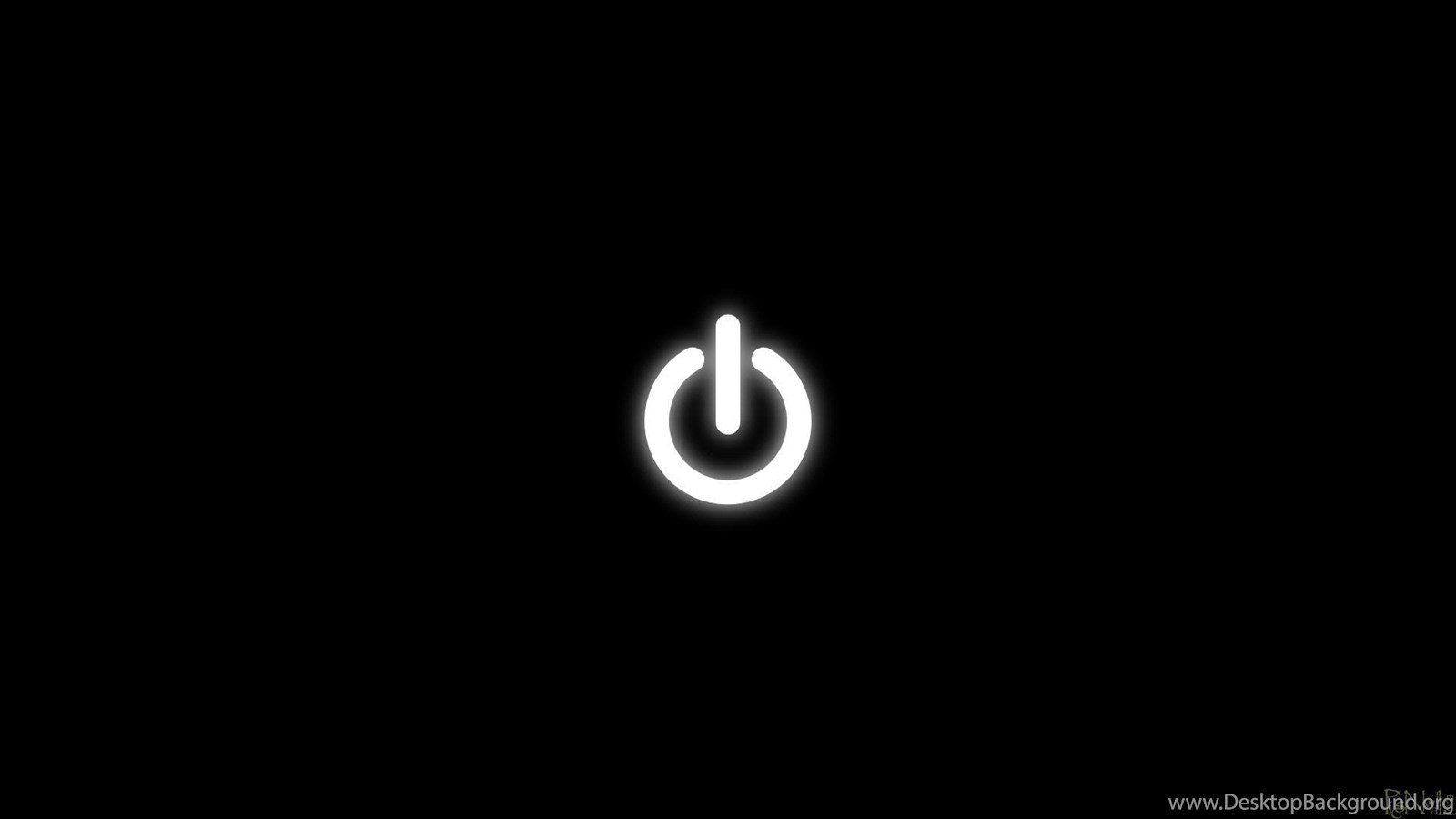
-
Lucassssss started following Twister
-
-
-
Inactive LS
Address: Yars Jewelry Account name:kakachi Last seen: 09/JUIN/2024 Screenshots:
-
Twister changed their profile photo
- Los Lunas Farewell
-
Happy Biiiiirthdaaaay garciaaa
BaZbouZ lmao
- Happy Birthday ZeKing
-
Rampage Rednecks and Twister : Beacon Hill Farm
Contract agreed as described "confirmed"
-
Rampage Rednecks
<3 <3 Good Luck Guys
-
Warehouse next to LVX
6m
-
[AUCTION] Selling Big BASE
FLINT COUNTRY ( BIG BASE ) 2 Houses Starting bid: $30,000,000 Minimum increase: $1.000.000
-
kkk
In-game name: Twister Account name: Twister17 Current gang: Los Lunas Current groups: Rooftop Koreans How long have you been playing in SAES?: for 3 years How active are you in SAES?: everyday Why do you wish to join the Chaos Society?: i like the Role of this Group and i like his story so i think its good for me so decided to do apply and see my luck
-
INACTIVE RC
Address: Lonely Barn Account name: kaptan44 Last seen: 10th october 2020
-
INACTIVE RC
Address: Beacon Hill Farm Account name: kaptan44 Last seen: 10th october 2020
-
INACTIVE LV
Address: Hotfire's Porn Shop . Account name: kajs54 Last seen: 16 th september 2020 Screenshots:
-
Happy birthday NORI999
HBD 3labali RotaR Mais Mohim hhhhhhh
-
Rooftop Koreans - Official Topic
Nickname: Twister Nationality: Algeria Age: 21 Your Korean name: SEOK What's your current organization: Lunas Current other groups: N/A Who are we?: Rooftop is a group that defends its stores against the police and special groups such as the army and police forces. They defend from the roofs What do we do?: Mentioned above. Put a picture of a Rooftop Korean in a spoiler : ::: :::
-
Rooftop Koreans - Official Topic
Good Luck <3 <3 <3 <3 <3


