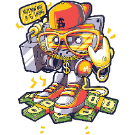-
64K INCOME HUGE PROP SF
57m
-
64K INCOME HUGE PROP SF
55m
- Mansion Ls
-
Donation: Avanger (Amount 20.00 GBP)[CLOSED]
This is an automated post for: Avanger Donation: GBP 20.00 GBP (Summer bonus ) Link to your donation tracker topic: Requested Rewards: Please edit this topic with your donation tracking topic link and requested rewards. For vehicles please follow the format below Vehicle 1 : Vehicle Type: Cheetah Vehicle Colour: greenpatern wrap Specify any upgrades: v8/awd Usernames to lock: (your username first, followed by all other usernames) xxavangerxx Where you want it placed: my prop Idlewood apartment 13 Vehicle 2 : Vehicle Type: Bullet Vehicle Colour: versace wrap Specify any upgrades: v8/awd Usernames to lock: (your username first, followed by all other usernames) xxavangerxx Where you want it placed: my prop 8_elpueblo_street Vehicle 3 : Vehicle Type: Jester Vehicle Colour: Specify any upgrades: v8/awd Usernames to lock: (your username first, followed by all other usernames) xxavangerxx Where you want it placed: my prop 7 Angle Pine Road For any help with rewards, please check this topic:
-
Inactive LS
Address: Idlewood Apartment 13 Account name: clash1 Last seen: 17th May 2025 screenshot: https://imgur.com/PfNv4d9
-
Inactive Wh
Address: 7 Angle Pine Road Account name: chadi147 Last seen: 16th May 2025 Screenshot: https://imgur.com/ut3304c
- BB BANK HOUSE!
-
Inactive RC
Address: 4 Gay Kenny Road Account name: sayebelpropyakhra123 Last seen: 13th May 2025 Screenshots: https://imgur.com/dNpNQwW
-
Avanger started following Donation Point Balance - Avanger
-
Avanger's custom wrap request 2
- Avanger's custom wrap request 1
- Avanger's custom wrap request 2
Vehicle ID: Sultan - 560 You can get the ID from https://wiki.multitheftauto.com/wiki/Vehicle_IDs Wrap access: xxavangerxx,xxsouheilxx,lilou,gadar,xxhamzaxx Type of wrap: Custom Wrap image: https://imgur.com/HjXMaZh Embed the image in this post and set its image dimensions as 512x512 or 256x256. Save as .png for best quality. Translations: (if custom wrap) If the wrap is not readable in English, please provide translations of the text.Avanger started following Avanger's custom wrap request 1- Avanger's custom wrap request 1
Vehicle ID: Shamal - 519 You can get the ID from https://wiki.multitheftauto.com/wiki/Vehicle_IDs Wrap access: xxavangerxx,xxsouheilxx,lilou,gadar,xxhamzaxx Type of wrap: Custom Wrap image: https://imgur.com/Nwk84oa Embed the image in this post and set its image dimensions as 512x512 or 256x256. Save as .png for best quality. Translations: (if custom wrap) If the wrap is not readable in English, please provide translations of the text.- Donation: Avanger (Amount 30.00 GBP)[CLOSED]
This is an automated post for: Avanger Donation: GBP 30.00 GBP (Summer Bonus) Link to your donation tracker topic: Requested Rewards: Please edit this topic with your donation tracking topic link and requested rewards. For vehicles please follow the format below Vehicle 1: Vehicle Type: Sultan Vehicle Colour: N/A Specify any upgrades: custom wrap requested here && v8/awd Usernames to lock: xxavangerxx Where you want it placed: TB base (my prop Las Payasadas Restaraunt ) Vehicle 2: Vehicle Type: Shamal Vehicle Colour: N/A Specify any upgrades: custom wrap requested here && v8/awd Usernames to lock: xxavangerxx Where you want it placed: BC AP Vehicle 3: Vehicle Type: Infernus Vehicle Colour: N/A Specify any upgrades: v8/awd Usernames to lock: xxavangerxx Where you want it placed: my prop ( Opus_Dei_Freemason_Bank ) Vehicle 4: Vehicle Type: Stuntplane Vehicle Colour: N/A Specify any upgrades: N/A Usernames to lock: xxavangerxx Where you want it placed: TB base (my prop Las Payasadas Restaraunt ) For any help with rewards, please check this topic:- Inactive TR
Address: Camel Sellers Shack Account name: hessan210 Last seen: 27th april 2025 Screenshots: https://i.imgur.com/D5HygEl.png- Inactive Bayside
Address: Joge Bayside Mansion Account name: hessan210 Last seen: 27th april 2025 Screenshots: https://imgur.com/VSfCpYL - Avanger's custom wrap request 1
Account
Search
Configure browser push notifications
Chrome (Android)
- Tap the lock icon next to the address bar.
- Tap Permissions → Notifications.
- Adjust your preference.
Chrome (Desktop)
- Click the padlock icon in the address bar.
- Select Site settings.
- Find Notifications and adjust your preference.
Safari (iOS 16.4+)
- Ensure the site is installed via Add to Home Screen.
- Open Settings App → Notifications.
- Find your app name and adjust your preference.
Safari (macOS)
- Go to Safari → Preferences.
- Click the Websites tab.
- Select Notifications in the sidebar.
- Find this website and adjust your preference.
Edge (Android)
- Tap the lock icon next to the address bar.
- Tap Permissions.
- Find Notifications and adjust your preference.
Edge (Desktop)
- Click the padlock icon in the address bar.
- Click Permissions for this site.
- Find Notifications and adjust your preference.
Firefox (Android)
- Go to Settings → Site permissions.
- Tap Notifications.
- Find this site in the list and adjust your preference.
Firefox (Desktop)
- Open Firefox Settings.
- Search for Notifications.
- Find this site in the list and adjust your preference.