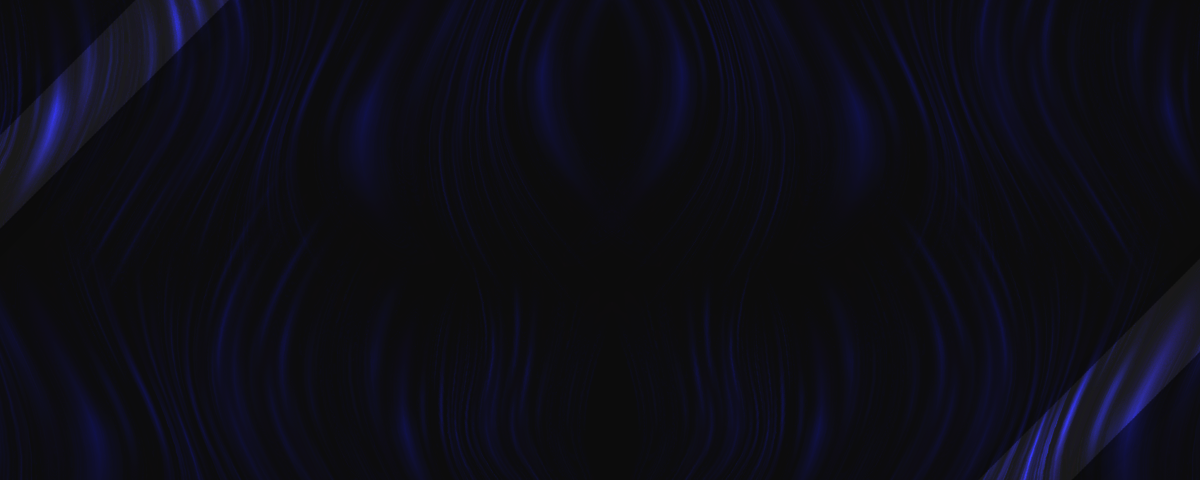
-
The end of a six years journey ~ The Company
Yet another piece of SAES history has fallen. May i bid you farewell and may i wish thou good luck on your next adventures. RIP THC.
-
SAES:RPG - GTA5 / RAGE
Is there a approximate release date?
-
Vennelle changed their profile photo
-
[SAHA] Los Santos Markethall
100
-
[SAHA] Los Santos Markethall
70
-
Spetsnaz - Official Topic
@matu368 After all this time... Finally a place to call home. Ps, Good luck with the group folks.
-
Donation Point Balance - Vennelle
Display Name: Vennelle Username: mrredbull Link to ALL Donation Topics: https://saesrpg.uk/topic/9450/donation-vennelle-amount-10-00-gbp https://saesrpg.uk/topic/8825/donation-vennelle-amount-10-00-gbp https://saesrpg.uk/topic/8427/donation-vennelle-amount-10-00-gbp https://saesrpg.uk/topic/12602/donation-vennelle-amount-15-00-gbp https://saesrpg.uk/topic/11455/donation-vennelle-amount-10-00-gbp https://saesrpg.uk/topic/10043/donation-vennelle-amount-20-00-gbp/8 Total number of Donation Points: 90
-
[AUCTION] Bonestreet House
$11,690.420
-
[SAHA] Royal Casino
uhhh? 100?
-
Add hydra/hunter pvps
''Hell yeah!'' Also, maybe add a system where the 2 players fighting eachother can put money in a ''pot'' winner takes all minus like 10% which just gets deleted to help to eco a little?
-
Happy Birthday Ramby!
Gefeliciteerd ouwe dak duif
-
Dating/Relationship Advice (Human Behavioral)
@silence congratulations sir, you passed the hand test.
-
Its My Birthday
Happy Birthday sir!
-
Disable fireworks in vehicles
@antirug I come a whole lot more than once a year in your sister tho (:
-
3 VILLA IN SAME STREET FOR SALE @LV
A villa by the way
-
HBD ZoRo
Happy birthday former employee!


