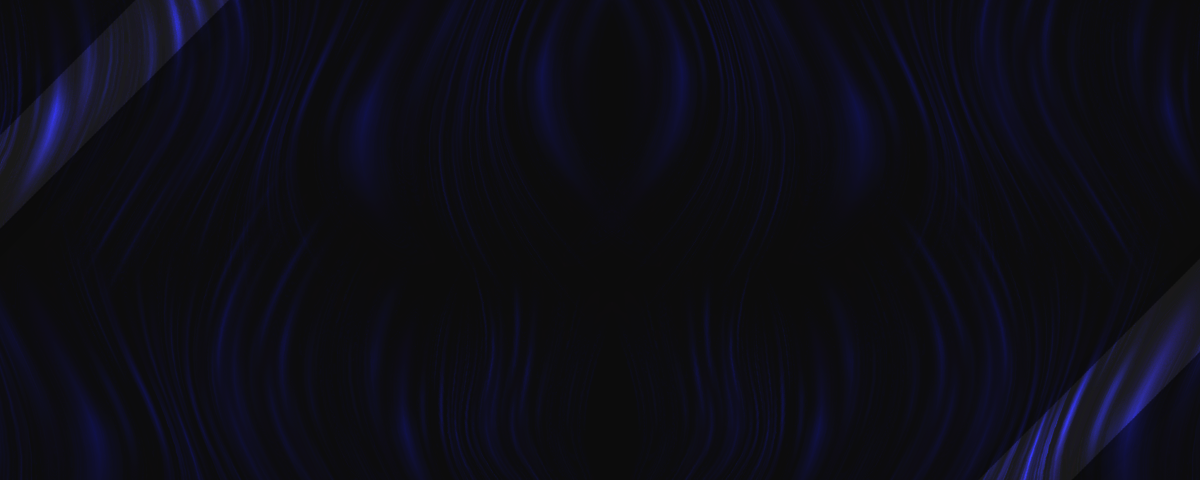
Everything posted by Vennelle
-
Donation Rewards
completely off topic but damn walliecards.. i used to buy runescape membership with those things when i was a child lmao
-
Happy Birthday Freezoom
Happy birthday you annoying Turk
-
Happy Birthday Markus
Happy birthday my Estonian bastard.
-
[FOR SALE] Huge Business in SF
20
-
[AUCTION] LV huge corporation
30m
-
Burger Shot in Las Venturas For Sale
8m
-
Five-0 :: News within the squad
Well... Atleast Macky isnt gonna arrest me anymore! Rest in peace tho.. :wilted_flower:
-
Pizza Restaurant next to LV Bank
25
-
Show us yourself V3
@JohnnyEnglish said in Show us yourself V3: @Petrow said in Show us yourself V3: alt text alt text alt text cant see ur images
- hi guys, my name is Andrea!
-
Pizza Restaurant next to LV Bank
20
-
[SUGGESTION]Economy reset
@Petrow said in [SUGGESTION]Economy reset: @Vennelle so wipe everything? I mean that is for SAES to decide . No, don't wipe anything lmao
-
[SUGGESTION]Economy reset
@Petrow said in [SUGGESTION]Economy reset: @Vennelle Maybe gang properties should stay? Only normal player's belongings should get wiped? But that would make it unfair tho
-
[SUGGESTION]Economy reset
@Petrow You gonna answer my question?
-
[SUGGESTION]Economy reset
What about all the gang / squad / group properties? (Such as bases) And how do we pay for level acceptance?
-
Show us yourself V3
@MWL said in Show us yourself V3: lmfaaoooooo
- Business in Los Santos
-
[AUCTION] Bonestreet house with nice interior
25
- [FOR SALE] SF AP Tower
- Yes
- [AUCTION] LS Buisness
-
Happy Birthday Adistar
Gefeliciteerd pik!
-
Happy Birthday Venom and PerroLocus
Happy birthday jefe
-
happy birthday sir venom nom nom
Happy birthday jefe
-
New Gang Management
Congrulations ''noobs''

