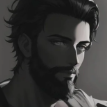-
Slaine changed their profile photo
- CHURCH OF ELEVATE
- Leaving SAES
-
The big flaws in SAES, time for a change.
its a shame this topic will be locked soon and forgetten about and nothing will change..
-
Blackjack for casinos!
please also add slot machine!
-
SAES stole my home (heartbroken)
I hope you recover soon brother shame they did this to you in your current state :pray:
- Fallout New Vegas giveaway
-
Tell a fact about the person above you.
31 kpop lover
-
FREE CLO
Slaine replied to TheyCallMeEOIM's topic in Crews, Groups, Criminal Gangs & Civilian Companies - ARCHIVEFinally, a good suggestion +1
-
hi guys, my name is Andrea!
wow really do look alot like @Kim strange
-
hi guys, my name is Andrea!
dyamdouglas 2.0
-
Slaine's reward change
Part I: How much have you donated for the sever?: 10Gbp When was the last time you requested a donation reward change? https://saesrpg.uk/topic/5402/slaine-s-reward-change Why do you need this change? never use taxi in tt base thought a shamal would be more usefull Links to your donation topics: https://saesrpg.uk/topic/3361/donation-slaine-amount-10-00-gbp Links to your previous donation changes requests: https://saesrpg.uk/topic/5402/slaine-s-reward-change ======================================================================== Part II: What I Want to be Removed Vehicle 1: cabby at TT base Location: (IF PLACED AT A PERSONAL PROPERTY, LIST THE PROPERTY NAME AND OWNER'S USERNAME HERE SO WE CAN LOCATE IT.) Interior: ======================================================================== Part III: What I Want to be Added Vehicle 1: Shamal #FF00F0 Location: (IF PLACED AT A PERSONAL PROPERTY, LIST THE PROPERTY NAME AND OWNER'S USERNAME HERE SO WE CAN LOCATE IT.) Lv airport please Username: (YOUR USERNAME ONLY, USE ./DVM FOR ANY ADDITIONAL USERNAMES) Slaine97
-
Desert Eagles Official Statement - New Changes
yasta tags DE?
- Happy bday bobo
-
New CS & SAHA Staff
@ILLUSION try hard
-
[SUGGESTION] Old CJ Jail skin.
hahaha good old days getting stuck as fat cj trying to run away from cops, would love to see this again tbh.