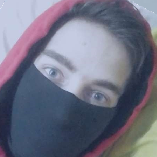-
Freight Depot Corp With x12 GARAGE!
Address: Lv Freight Depot Corp Starting bid: 10.000,000$ Minimum Increase per bid: 1.000.000$ Screenshot: https://i.imgur.com/lcPRjQ6.png Description: property near disc and delivery spawn point, also gives you daily 8k income
-
inactive lv
Address: 6 Alpine Road Account name: criminal69 Last seen: 23rd August 2025 Screenshots: https://i.imgur.com/DIII046.png
-
inactive lv
Address: Lv Freight Depot Corp Account name: cimba12 Last seen: 20th August 2025 Screenshots: https://i.imgur.com/eSevNfm.png
-
The Outfit - Media Archive
The Outfit - In blood, we trust. 30/08/2025 O BR BC
-
The Outfit - Media Archive
The Outfit - In blood, we trust. 30/08/2025 O BR BB
-
The Outfit - Media Archive
The Outfit - In blood, we trust. 30/08/2025 VIP
-
The Outfit - Media Archive
The Outfit - In blood, we trust. 30/08/2025 SR LS
-
The Outfit - Media Archive
The Outfit - In blood, we trust. 27/08/2025 Event type: Nrg parkour Event price: $2.500.000 Event winner: @BaRy Event screens:
-
The Outfit - Media Archive
The Outfit - In blood, we trust. 27/08/2025 Event type: Sanchez Race Event price: $1.000.000 Event winner: @BaRy Event screens:
-
The Outfit - Media Archive
The Outfit - In blood, we trust. 27/08/2025 Event type: The Jumper x2 Event price: $1.000.000 Event winner: @Zekeriya Event screens:
-
The Outfit - Media Archive
The Outfit - In blood, we trust. 27/08/2025 Event type: The Jumper x1 Event price: $1.000.000 Event winner: @koko Event screens:
-
The Outfit - Media Archive
The Outfit - In blood, we trust. 27/08/2025 Event type: Park inside The Office Event price: $1.000.000 Event winner: @koko Event screens:
-
The Outfit - Media Archive
The Outfit - In blood, we trust. 27/08/2025 SR SF
-
The Outfit - Media Archive
The Outfit - In blood, we trust. 26/08/2025 SR WH
-
The Outfit - Media Archive
The Outfit - In blood, we trust. 26/08/2025 SR