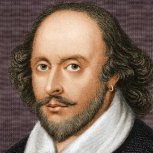-
Shakespeare changed their profile photo
-
Shakespeare started following Legend
-
Legend started following Shakespeare
-
Inactive FC
Address: 6 Red Country Trailer Park Account name: sweetgsf Last seen: 21st March 2022 Screenshots: https://imgur.com/a/pOv2Hdv
-
Inactive FC
Address: 3 Red Country trailer park Account name: hellomello53 Last seen: 7th march 2021 Screenshots: [s=][/s]
-
VineWood House (with place for donation cars)
@hessan210 @Curny close it
-
LS house (price is 1m just come and take it)
@hessan210 @Curny SOLD
-
VineWood House (with place for donation cars)
Starting bid: 2.000.000$ Screenshoot: [s=][/s]
-
LS house (price is 1m just come and take it)
[s=][/s]
-
SF Unique home with garage
@hessan210 @Curny close it ;)
-
SF Unique home with garage
^[~[Green Icon in-game for $13.000.000]~(green,green)]
-
FC inactive
Address: Fallen Tree Seaview 2 Account name: dhia147 Last seen: 28th February 2022 Screenshots:
-
FC inactive
Address: Fallen Tree Seaview 1 Account name: dhia147 Last seen: 28th February 2022 Screenshots:
-
SF Unique home with garage
^[SF House] Starting bit 1,000,000$ Close to SF Hospital Place for donation cars [s=][/s]
-
Inactive RC
misclicked
-
Inactive RC
Address: 7 Creek Way Account name: bas260 Last seen: 25th February Screenshots: https://imgur.com/nmsEyTY
-
Inactive SF
Address: St-paul Street 8 Account name: bas260 Last seen: 25th February Screenshots: https://imgur.com/O8URvuT
-
Inactive RC
Address: Easterboard Farm Corp Account name: bas260 Last seen: 25th February Screenshots: https://imgur.com/IlRIcbo