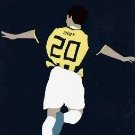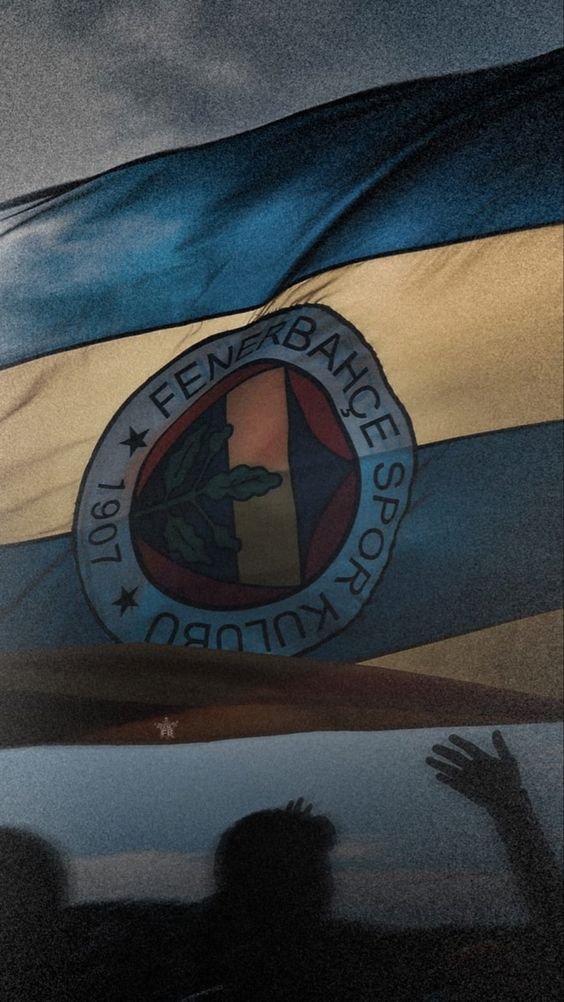
-
-
-
Dizzy changed their profile photo
- Happy Birthday Durby
-
Happy Birthday Mixpeko!
happy birthday sisko [s=][/s]
-
Happy birthday my darling <3 [Hessan]
happy birthday bro
- HBD Burako
-
Happy birthday Marso!
happy birthday bratko
-
Donation Point Balance - Dizzy
Display Name: Dizzy Username: leeys Link to ALL Donation Topics: https://saesrpg.uk/topic/24708/donation-dizzy-amount-10-00-gbp https://saesrpg.uk/topic/24890/donation-dizzy-amount-10-00-gbp Total number of Donation Points: 20
-
HAPPY BIRTHDAY DURBI ABI
happy birthday boro
- Happy birthday Style
-
Happy Birthday Adistar
happy birthday bro
-
Happy birthday to our Nulgath
happy birthday bro have a nice one
-
Donation: Dizzy (Amount 10.00 GBP)
Requested a custom wrap for my shamal at SF Airport on github. https://github.com/saesrpg/donation-vehicle-shaders/issues/211
-
Inactive BC
Address: Abandoned Store 2 Account name: olp Last seen: 12th January 2021 Screenshots:
-
Donation: Dizzy (Amount 10.00 GBP)
This is a manual post TXN ID: didn't get it Donation Amount: 10.00GBP Requested Awards: Please edit this topic with your requested rewards. For vehicles please follow the format below Vehicle Type: Vehicle Colour: Specify any upgrades: Usernames to lock: (your username first, followed by all other usernames) Where you want it placed: For any help with rewards, please check this topic. Donation Sorted by @Getskillz
-
Business with interior + Parking lot in LV
11m
-
Donation: Dizzy (Amount: 10.00 GBP)
Vehicle Type: Shamal Vehicle Colour: #1e0b21 Specify any upgrades: - Username to lock: leeys Where you want it placed: SF Airport