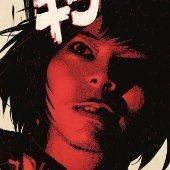-
Jagwar changed their profile photo
-
Sad news - RIP Mr.Khaled
No word can describe how shocking and sad i felt hearing such news of a dear friend passing away under such circumstances, may he and his mom rest in peace and guided straight to jannah. إنا لله وإنا إليه راجعون 🙏
-
-
-
-
-
-
Introducing SAES 1.6 (part 2)
add more solo content because there isn't really any, that's mostly likely the downside of the server!
-
Introducing SAES 1.6 (part 2)
:slightly_smiling_face:
-
Lartsa's skin designs
big man ting, these look good
-
HAPPYYY BIRTHDAYYY KAWAIII
Happy late birthday fam :birthday_cake: :birthday_cake:
-
Los Escondidos - Media Archive
Activity: SR Date: 2022-04-14 Screenshots: [s=][/s]
-
Los Escondidos - Media Archive
Date 11/03/2022 Kind of event: Fallout Kart Prize: 1m Winner: @Gyula Screenshots: [s=][/s]
-
Los Escondidos
elks bout to hit the streets again, ITS BAD NEWS!
-
Happy Birthday Linkan
Happy birthday Linkan :smiling_face_with_smiling_eyes:, Have a great one buddy
-
Happy Birthday Zinyak
happy birthday ya ta7foun <3 , kol 3am wenti 7ay b5ir w hani 9a3ed nikelha fil red wine 3ala 5atrek :wine_glass:
-
Hello I have new Gang
if hs dosen't accep the rules, they probably don't stand a chance against this dude
-
SAES 18th Birthday
Happy birthday child, you've grown well
- ~Ballas~
- Leaving SAES
-
HAPPYYY BIRTHDAYYY VELONAAA
Happy birthday bud, have a great one