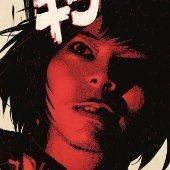Everything posted by Jagwar
-
Promotions
congratulations folks
-
DSI - Dienst Speciale Interventies
top 10 anime funniest deaths
-
Giveaway PS4 Plus
such a nice dude he is giving us ps4 for free -,-
-
Age Of Judgment
good luck sexy cowboy
-
Trolling SAES>Mohd
i think i have wasted 5:40 minutes of my life, cant really see the troll
-
BATYA!!
im starting to think thats actually you in ur pfp
-
Your Favorite Series or Movie!
Series : Game of thrones Movies: Pirates of the Caribbean
- Use of Trainers
-
Merry Christmas & Happy New Year!
Merry Christmas weirdos
-
Show us yourself V3
@Hoodie for a second i thought u were mitch jones
-
Official Quote Wall
@Velona said in Official Quote Wall: 30 minutes later ( https://saesrpg.uk/topic/4290/velona-s-application-for-community-staff/2 ) samuel's application is much better than urs he deserves it
-
BloodZ - Level 1
good luck fam it looks good
- The-Rifa Level-0
-
The Oddboyz ~ Level 1
good luck lad, bunny enough weeb and help him with the geng
-
Post your music here!
https://www.youtube.com/watch?v=WIKqgE4BwAY
-
Billiards @ Palomino Creek
i will probably be joinning the server only to play this since i dont have anything to do in the server, great idea :D :champagne:
-
San Andreas Airlines
tunisians are back at it again with a brand new group LUL, good luck sousse gang
- Change One Word! (Game)
-
SAES Meme Pictures V2
@fabman definitely tunisians haha
-
New Farmer script suggestion
sounds interesting, the civilian side in saes is really boring for me, a few changes would be epic, i like your idea
-
My most honest opinion
well sure is the current saes forums is much better than this, but this forums website needs more changes releasing it in 1st may i guess its still too early
-
SAES:RPG Test Forum
this is actually dope a few changes for the background would be cool, the white background literally hurts my eyes well done i like it so far and thank god... you can finally add a cover in your profile