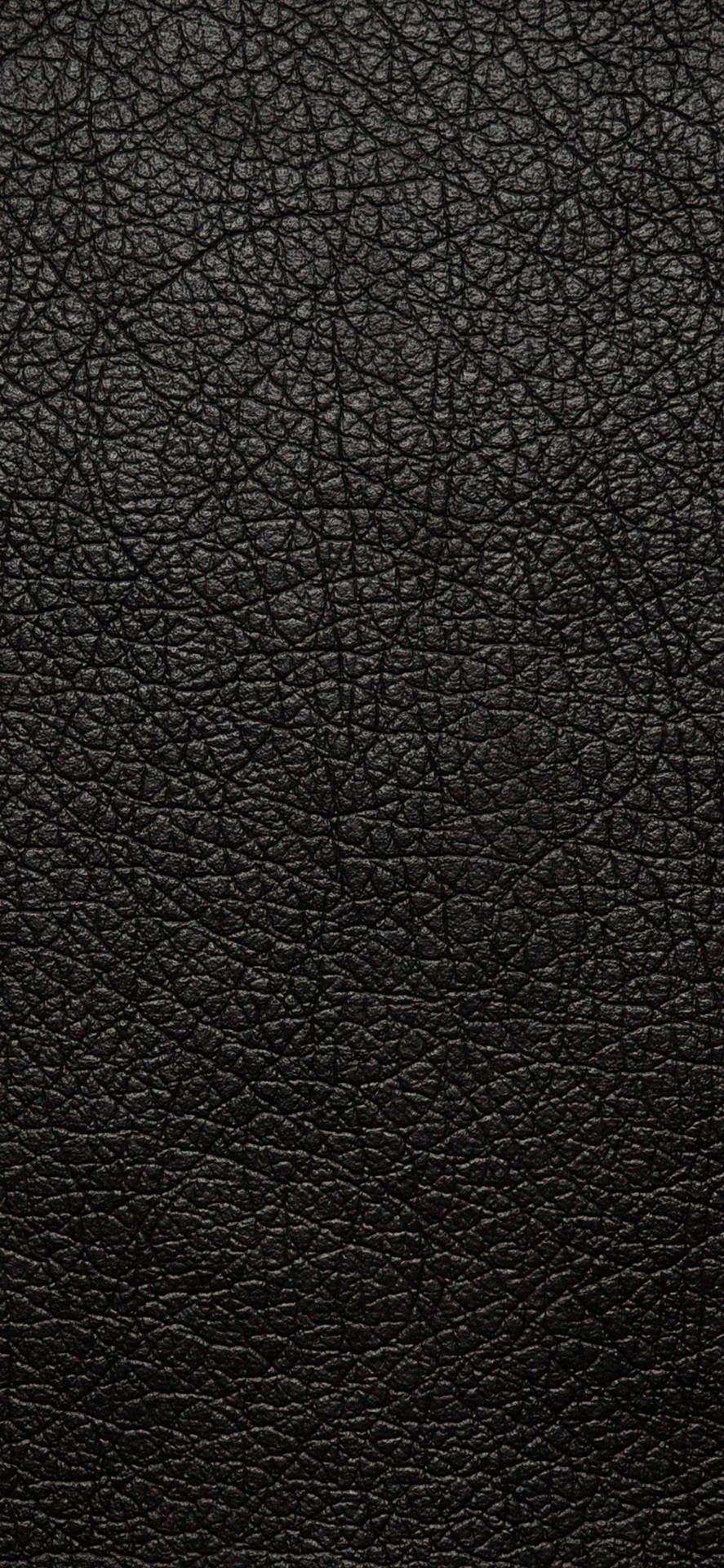
-
Inactive BC
Address: Boring Looking House Username: chinguitocorto Last seen: 2nd November 2024 Screenshots: https://imgur.com/a/fvpre1F
-
Inactive LS
Address: Tombutts Child Molest Camp Username: yandri Last seen: 13th May 2024 Screenshots: https://imgur.com/a/VzFsd1R
-
[AUCTION] NEAR SF BANK !!!
10m
-
Inactive LV
Address: 3 Church Road Username: hosky123 Last seen: 18th September 2024 Screenshots: https://imgur.com/a/mWxpL3l
-
Inactive BC
Address: Dusty Motel Room 3 Account name: fehd46 Last seen: 3rd October 2024 Screenshots: https://imgur.com/a/PTVKbgh
-
Inactive SF
Address: Another General Store Account Username: sayebelpropyakhra123 Last seen: 15th October 2024 Screenshots: https://imgur.com/a/RBg3syg
-
-
- Farewell Bebra
-
[AUCTION] 3 seconds to RC bank
66m
-
Happy Birthday Curvy
hbd donkvy 3gbal el 100 sana ya zbi
-
This topic is deleted!
good luck @JukyPlatinium
-
[QoL] Favorite Car Section in Storage
why isn't this added already
-
Palomino Creek King Ring
44m
-
The Outfit - Media Archive
Store Robberies - 01/08/2022. [s=] [/s] Delivering the VIP - 01/08/2022. [s=] [/s]
-
The Outfit - Media Archive
Event Type: Last Man Standing Event Prize: $1.000.000 Winner: @CeSaR :clown_face: Lws/G6: @nCov ScreenShots: [s=] [/s]
-
The Outfit - Media Archive
Event Type: Lucky Nade Event Prize: $1.000.000 Winner: @Happy-CDC Lws/G6: @nCov ScreenShots: [s=] [/s]

