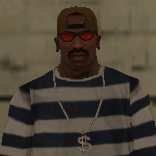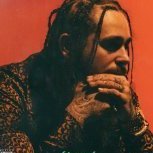Skes
Donator
-
Joined
-
Last visited
-
- Closed Organisation
So what is Helvete now? A heavy metal themed food chain, that's all, we swear. Not a cult. Nope. I promise. But, get on the wrong side of a busboy or look the wrong way at a prep cook and well, you might find out what we really are up to... -
- Closed Organisation
Some do drugs, others pop bottles, we solve our troubles with wide open throttles! ~ The Motor Heads -
- Closed Organisation
We have been Shipping and Fixing your Shit scents Nov 2009! SAES's First and Best Trucking and Repair Company! -
- Closed Organisation
San Andreas Studios -
- Closed Organisation
cars go brrr -
- Closed Organisation
Group for police officers who have obtained the PC diploma. Apply here: https://saesrpg.uk/forums/forum/653-pc-applications/ -
- Closed Organisation
nuno es gay -
- Closed Organisation
San Andreas Monetary Protection and Services. -
- Closed Organisation
Cuban Cars official club. -
- Closed Organisation
S.W.A.T Interested in joining SWAT? The process is simple: Note: Recruitment is currently open. - Head to https://discord.gg/KEbCddzVyX and express your interest in a message, even something simple as "Hi I want to join" will do. - A representative of the Management Branch will contact you via PM and if possible arrange for your introduction to SWAT Cadet spawn. - More on the topic of recruitment here: https://saesrpg.uk/forums/topic/34107-swat-academy-recruitment/ Read our topic, get to know us a bit more and most importantly, do your best: https://saesrpg.uk/forums/topic/366-swat-special-weapons-and-tactics/

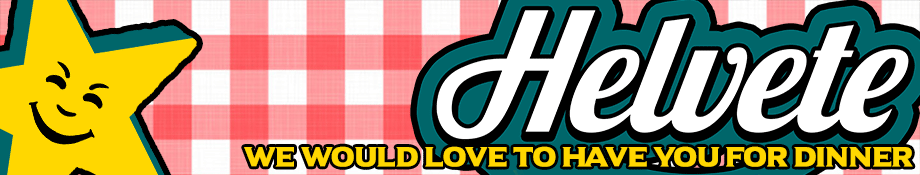

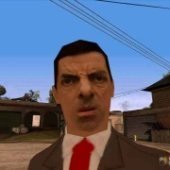







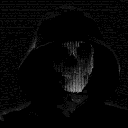








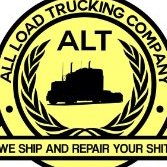


.thumb.png.611ff088e274005ea2f6042f899fc4bc.png)

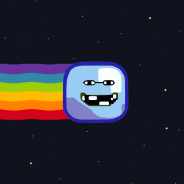







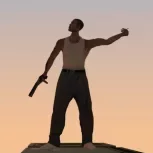







.thumb.gif.aef1a01ca37bf3df72e7442d02363e89.gif)




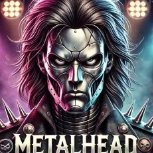
![[SAPD] PC - Pro Cops](https://ips5.saesrpg.uk/uploads/monthly_2023_07/cops.jpg.871669853cbb47f290d151d4d6d7eb29.jpg)
![[SAPD] PC - Pro Cops](https://ips5.saesrpg.uk/uploads/monthly_2023_07/sapdlogo.cropped.png.0094757ebab89a80c7522872abcee9d3.png)





.thumb.gif.9c7f1b545d2a7bf7b5c616a0fae42489.gif)







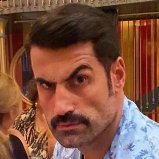

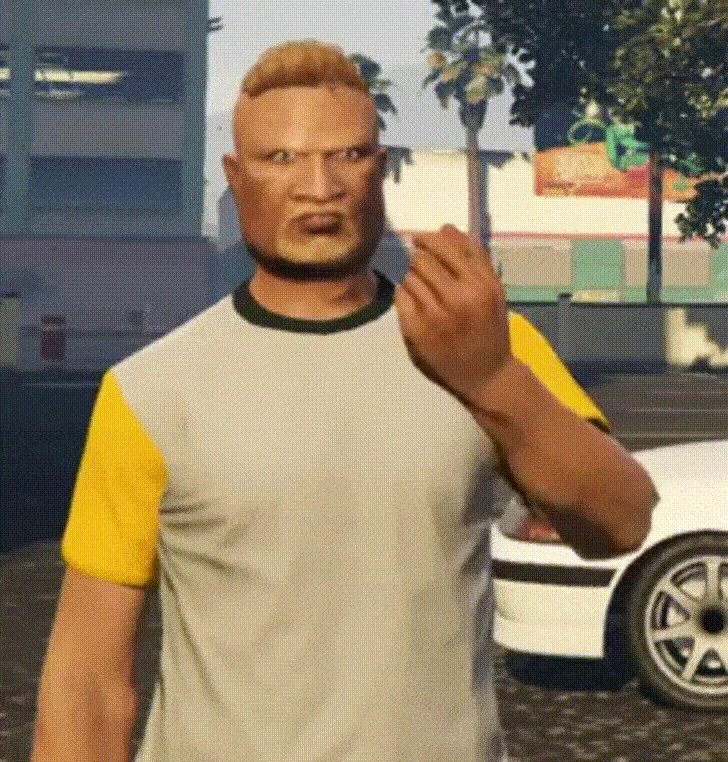
.thumb.gif.3ddcd89c9de681366ab35fccfe9d6679.gif)
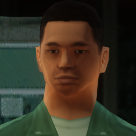



.thumb.jpg.2079ac5064ae1b21ec896bf47ab086c2.jpg)