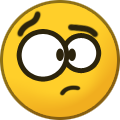Everything posted by Silent
- New Promotions
-
Server Maintenance - 25th August 2020
so it'll take time??
-
Underground Empire - Media Archive
Hoster: Underground Empire ZIP/LWS: MrSolrac Prize: 1.000.000 $ Type: Last Man Standing. Winner: @Westbrook Screenshot: ::: :::
-
Happy Birthday DarkMan!
happy birthday 3atay <3
-
Underground Empire - Media Archive
Assisting Zero's in their Bankrob. ::: ::: Ls Bank Robbery 8/8. ::: :::
-
Underground Empire - Media Archive
Store Roberry ::: :::
-
Underground Empire - Media Archive
BR ASSISTANCE ::: ::: Jailbreak. ::: :::
- Undisputed Command Farewell
-
HAPPY BIRTHDAYY SILENTTTTTTTTT <3
oh Thnx guys <3
-
HAPPY BIRTHDAYY SILENTTTTTTTTT <3
grr la puta maricon thnx
-
HAPPY BIRTHDAYY SILENTTTTTTTTT <3
Oh Thnx putas @Peyraa & @Ovalles esta mucho bien <3
-
All Load Trucking - Media Archive
Refuelling Gas Stations&Refinery. ::: :::
-
All Load Trucking - Media Archive
Delevries. ::: :::
-
Happy Birthday Zodiac
@Zodiac Happy B-Day Nik omek.
-
Black~Bullets
Too late but,sorry changed my mind.
-
[SAHA] idlewood appartment 8
9mills
-
#Return our hand money - Not our fault that you didn't warn us
Lol im working for this 201mills from...don't tell me that we can't get our money&cars&props back?
- [For Sale] Los Santos
-
Jail Near Los Santos
11mills
-
Jail Near Los Santos
10mills
-
Gang Level requirements
great idea bro +
-
Tell a fact about the person above you.
puta maricon
-
SAES Meme Pictures V2
- Happy Birthday Kybali0n !
Happy Birthday bro <3 I hope u'll live 99 ans enough inshallah <3- Show us yourself V3
- Happy Birthday Kybali0n !