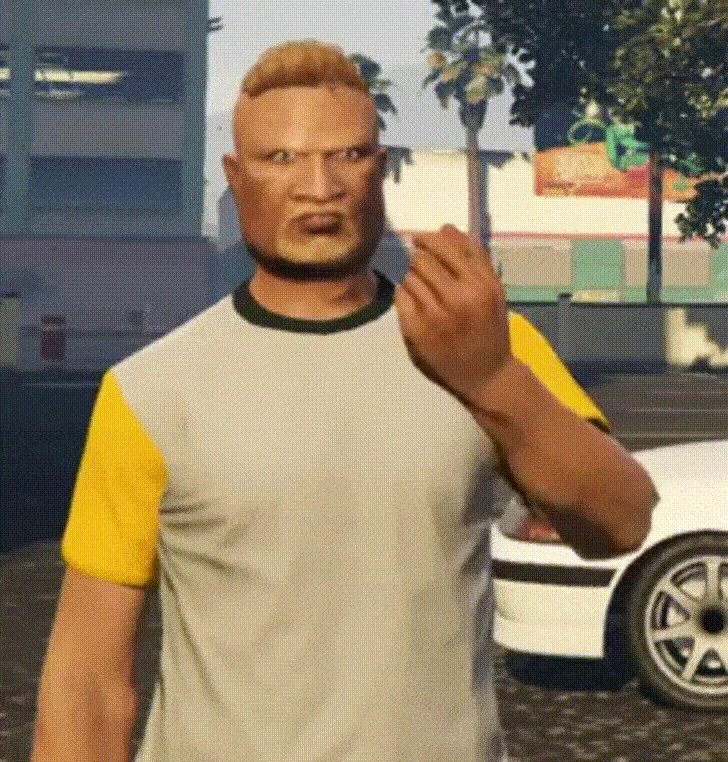Everything posted by JojoDb
-
[Anime Review] Jojo's Bizarre Adventure
I am Jojo and I disapprove of this post
-
Happy birthday Ethan !
Happy birthday mate!
- Raafet's Reward change
- Inactive LS
- Inavtive ls
-
general's reward change due to SAPA base removed
Sorted
- Inactive LS
- Inactive LS
-
Inactive Business - in SF
Sorted
-
Donation: PurpKush (Amount 30.00 GBP)
Interior 19 added to "Maison De Scotsman", 40 reached through this donation + https://saesrpg.uk/topic/23353/donation-purpkush-amount-30-00-gbp
-
Donation: PurpKush (Amount 30.00 GBP)
Interior 19 added to "Maison De Scotsman", 40 reached through this donation + https://saesrpg.uk/topic/23348/donation-purpkush-amount-30-00-gbp
-
Donation: PurpKush (Amount 30.00 GBP)
Added vehicles: Landstalker with Versace wrap at property "Maison De Scotsman" HR3 with Versace wrap at property "Maison De Scotsman"
-
Donation: PurpKush (Amount 30.00 GBP)
Added vehicles: Super GT with Versace wrap at property "Maison De Scotsman" Bullet with Versace wrap at property "Maison De Scotsman"
-
Inactive
Failed to get this sorted within 48h after the request. Property set for public sale.
- Inactive House in-LS
-
Donation: PurpKush (Amount 30.00 GBP)
$30,000,000 rewarded
-
Donation: PurpKush (Amount 30.00 GBP)
$30,000,000 rewarded
- Inactive LV
-
Donation: Negan1498 (Amount 15.00 GBP)
Wrap sorted.
-
Inactive LS
Sorted
- Inactive TR
-
Felixizm reward change
Sorted Vehicles removed: #1 Bullet + generic wrap #2 HR3 + generic wrap #3 Turismo + generic wrap #7 Maverick #8 Cheetas + generic wrap Generic wraps removed: #4 Shamal #5 Shamal Generic wrap changed: #6 Shamal to sticker wrap Vehicles added: #1 Damaged glendale #2 HR + versace (generic wrap) #3 HR3 + wrap1 (generic wrap) #7 Turismo + midget (generic wrap) #8 Cheetah + gaymen (generic wrap) #9 Infernus
-
INACTIVE BC
Property was sold before the inactive has been claimed.
-
INACTIVE Bayside
Property was already requested in https://saesrpg.uk/topic/22560/inactive-bayside
- Inactive LS