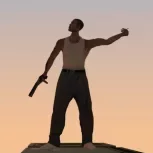Tuned
Donator
-
Joined
-
Last visited
-
- Closed Organisation
Rogue 21, formerly "Company 21", is a PMC Company unit gone rogue. Operating from their headquarters at the Los Santos docks, Rogue 21 executes high-risk missions with a strict moral code. Once outlaws, they are now celebrated soldiers of justice. If you want to apply, visit the following link, it will lead you to our Discord where you may create an application: https://discord.gg/bUHcPFU3Bk