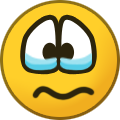-
SAES Video Archive
- SAES Video Archive
- SAES Video Archive
- SAES Video Archive
- SAES Video Archive
- SAES Video Archive
- SAES Video Archive
- SAES Video Archive
- SAES Video Archive
- Sad news - RIP Mr.Khaled
May your soul rest in peace, Khaled and all the martyrs of free Palestine خالد كان شخصية محترمة وكان مستقبله كبير بس الحمد لله راح لمكان افضل ومات شهيد على ارض فلسطين الطاهرة اللهم اغفر له وارحمه، وعافه واعف عنه، وأكرم نزله، ووسع مدخله، واغسله بالماء والثلج والبرد، ونقه من الخطايا كما ينقى الثوب الأبيض من الدنس، وأبدله دارا خيرا من داره، وأهلا خيرا من أهله، وزوجا خيرا من زوجه، وأدخله الجنة، وأعذه من عذاب القبر، ومن عذاب النار.- SAES Video Archive
- SAES Video Archive
- All Load Trucking - Media Archive
Type Of Activity: Mayor refill of stations around San Andreas. Date: 17/12/2023 Participants: [CDC]Pacioli Screenshots:- Farewell Organization Zero
Sad because this day has come to say goodbye to one of the best Gangs It was an honor for me to make a video about her birthday, and I was hoping she would be here forever, but unfortunately Rest in peace Z 🙏 Secret that can't be exposed 😭- SAES Video Archive
Account
Navigation
Search
Configure browser push notifications
Chrome (Android)
- Tap the lock icon next to the address bar.
- Tap Permissions → Notifications.
- Adjust your preference.
Chrome (Desktop)
- Click the padlock icon in the address bar.
- Select Site settings.
- Find Notifications and adjust your preference.
Safari (iOS 16.4+)
- Ensure the site is installed via Add to Home Screen.
- Open Settings App → Notifications.
- Find your app name and adjust your preference.
Safari (macOS)
- Go to Safari → Preferences.
- Click the Websites tab.
- Select Notifications in the sidebar.
- Find this website and adjust your preference.
Edge (Android)
- Tap the lock icon next to the address bar.
- Tap Permissions.
- Find Notifications and adjust your preference.
Edge (Desktop)
- Click the padlock icon in the address bar.
- Click Permissions for this site.
- Find Notifications and adjust your preference.
Firefox (Android)
- Go to Settings → Site permissions.
- Tap Notifications.
- Find this site in the list and adjust your preference.
Firefox (Desktop)
- Open Firefox Settings.
- Search for Notifications.
- Find this site in the list and adjust your preference.
- SAES Video Archive