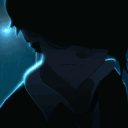-
[Radio SA] Media
Radio Station : RadioSA Main-Streaming DJ: @Senpai Participants: Date : 17/03/2025 Duration : 2 Hours Screenshots :
-
[Radio SA] Media
Radio Station : RadioSA Main-Streaming DJ: @Senpai Participants: Date : 05/03/2025 Duration : 1 Hour Screenshots :
-
[Radio SA] Media
Radio Station : RadioSA Main-Streaming DJ: @Senpai Participants: Date : 04/03/2025 Duration : 2 Hours and 07 mins Screenshots :
-
[Radio SA] Media
Radio Station : RadioSA Main-Streaming DJ: @Senpai Participants: Date : 03/03/2025 Duration : 1 Hour and 09mins Screenshots :
-
senpai reward change
Part I: Link your Donation Tracking Topic: When was the last time you requested a donation reward change?: 10 april 2024. ======================================================================== Part II: What I Want to be Removed Vehicle 1: I have a shamal it was placed in SFAP when I returned from a long period of inactivity, it was gone and I want to request it back again. Location: SFAP and it was no longer there. Interior: ======================================================================== Part III: What I Want to be Added Vehicle 1: Shamal Location: LVAP ( i will show the location in-game) Username: adde69 Interior:
-
-
LS house Near Jail
9m
-
[Radio SA] Media
Radio Station : RadioSA Main-Streaming DJ: @Senpai Participants: Date : 20/02/2025 Duration : 38 min Screenshots :
-
[Radio SA] Media
Posted Tuesday at 22:46 Radio Station : RadioSA Main-Streaming DJ: @Senpai Participants: Date : 13/02/2025 Duration : 35 min Screenshots :
-
[Radio SA] Media
Radio Station : RadioSA Main-Streaming DJ: @Senpai Participants: Date : 11/02/2025 Duration : 1 hour Screenshots :
-
[Radio SA] Media
Radio Station : RadioSA Main-Streaming DJ: @Senpai Participants: Date : 11/02/2025 Duration : 1 hour Screenshots :
-
[Radio SA] Media
Radio Station : RadioSA Main-Streaming DJ: @Senpai Participants: Date : 11/02/2025 Duration : 1 hour Screenshots :
-
OutLaws - Media Archive
Event Number: 384 Event Type: LMS Prize: 1.000.000 Winner : @OnlyM3.exe.
-
[Radio SA] Media
Radio Station : RadioSA Main-Streaming DJ: @Senpai Participants: Date : 10/02/2025 Duration : 1hr,15min Screenshots :
-
[Radio SA] Media
Radio Station : RadioSA Main-Streaming DJ: @Senpai Participants: Date : 10/02/2025 Duration : 45min Screenshots :
-
-
OutLaws - Media Archive
Event Number: 214 Event Type: LMS Prize: 1.000.000$ Winner: @mara49 Screenshots: