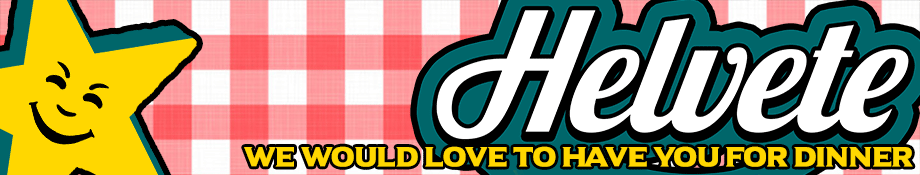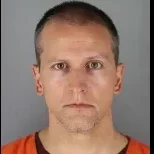-
- Closed Organisation
This is the official club for SAES -
- Closed Organisation
The Desert Eagles Official military of San Andreas and its government. One of the two opposing armies on the SAES:RPG server. Battling against Cuban Liberation Organization, protecting your safety without you even noticing. -
- Closed Organisation
Group for police officers who have obtained the PC diploma. Apply here: https://saesrpg.uk/forums/forum/653-pc-applications/ -
- Closed Organisation
So what is Helvete now? A heavy metal themed food chain, that's all, we swear. Not a cult. Nope. I promise. But, get on the wrong side of a busboy or look the wrong way at a prep cook and well, you might find out what we really are up to... -
- Closed Organisation
Federal Bureau of Investigation

















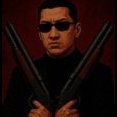
![[SAPD] PC - Pro Cops](https://ips5.saesrpg.uk/uploads/monthly_2023_07/cops.jpg.871669853cbb47f290d151d4d6d7eb29.jpg)
![[SAPD] PC - Pro Cops](https://ips5.saesrpg.uk/uploads/monthly_2023_07/sapdlogo.cropped.png.0094757ebab89a80c7522872abcee9d3.png)