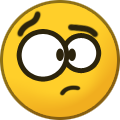- Black~Bullets
- Black~Bullets
-
inactive ls
Address: Las Colinas 1 Account name: mrdemonio Last seen: 15th Novembre 2020 Screenshots:
-
Inactive lv
Address: 6 River Street Account name: licano Last seen: 18th October 2020 Screenshots:
-
HAPPY BIRTHDAY REDLIVE!!
@redlive122 Happy Birthday
-
inacitve ls
Address: Cute Blue House Account name: derbel009 Last seen: 4th October 2020 Screenshots:
-
inactive ls
Address: 22 Grove Street Account name: playyyer2 Last seen:5 23rd October 2020 Screenshots:
-
[AUCTION] Los Santos ProLaps Store!
1m
- kkk
-
[AUCTION]CJ's Beach House
5m
-
Rooftop Koreans - Official Topic
daasdd
-
inactive ls
Address: Grove Aparttament Complex Account name: pomp Last seen: 20th may 2020 Screensho: https://i.imgur.com/wZFXOuE.png
-
inactie ls
Address: mullholland villa 3 Account name: pomp Last seen: 20th may 2020 Screensho:
-
[SAHA] Docks Warehouse
3n
-
Inactive ls
Address: Las Colians 41 Account name: hygormattos Last seen: 28th Februay Screenshots https://imgur.com/gallery/l7s7819
ada2156612
Members
-
Joined
-
Last visited