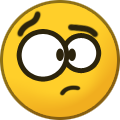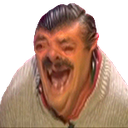.png.9774d8b90f89a305059d5ffbd357b5f5.png)
-
Request: GET BACK OLD SR SPOT[SOLVED]
Amazing @Brophy may it get re-added?
-
BurakO changed their profile photo
-
-
-
FareWell Killing Joke
nice clowns, rip, i blame @blizzardand @Groove. fuck you too @tucos
-
BurakO started following Bakuninboston
-
Bakuninboston started following BurakO
-
Sanya & Helvete
lolipop JAJAJAJ 😂😂
-
House close to Casino (4 seconds) & LV Wharehouse
6,16m
-
Burak0 & Helvete
Yes. I hereby confirm this contract.
-
GT request? (inshallah)
Address: Drunkenclaim Of Ghosttown Account Name: xavka2 Last Seen: 24th December 2024
-
WH Bank property (VERY NEAR)
Sold, can be archived
-
-
WH Bank property (VERY NEAR)
Feel free to keep biding, i end this auction tomorrow.
-
Request: GET BACK OLD SR SPOT[SOLVED]
Hello @NanoBob would you mind to re-add this SR location? it was one of the most fun to play at. Since the gang who owned the base is deleted. we would love to rob at this location, thanks for your time.
-
WH Bank property (VERY NEAR)
Starting bid: 10m VIDEO RUSHING BANK: https://i.imgur.com/RhCsyQ6.mp4
-
inactive wh
Last December 18th Owner: scorpyus Pictures:
-
Best SR DELIVERY PROP.
Renting this property is also an option, pm me for monthly fee.
-
Best SR DELIVERY PROP.
Starting bid: $5m
- Auction WH BANK PROP
-
Inactive LS
Address: 9 Cock Street Account name: arkantos8 Last seen: 29th July 2024 Screenshots: